Create an app
Prerequisite
- already registered an account in developer center. If you have not, please visit https://shopline-developers.readme.io/docs/register-an-account-in-developer-portal
Create an app!
You can see the following page if you do not have any app at first. Please click Create App as indicated
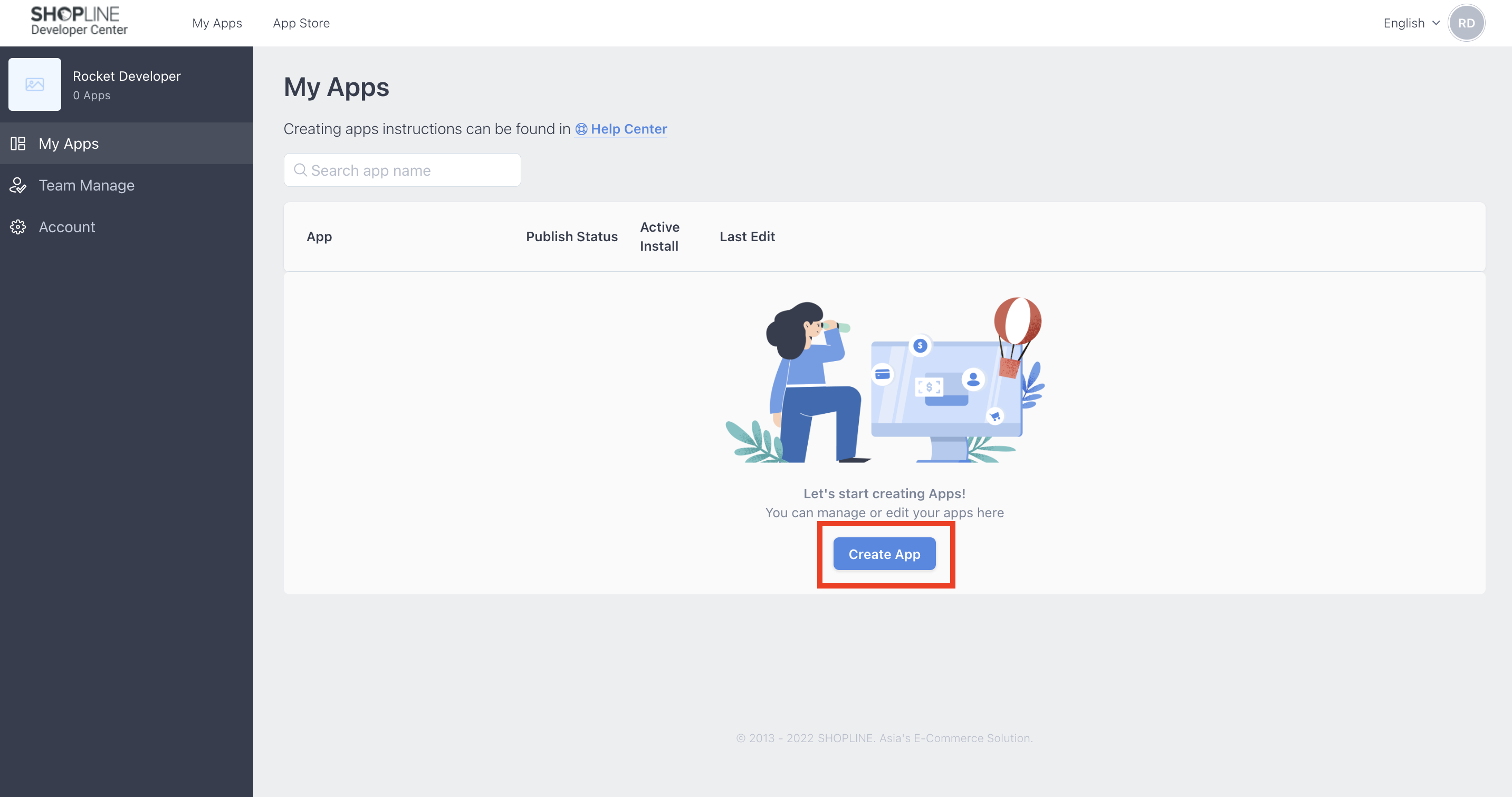
You will then be asked the name of your app. You can change it later, do not worry at the moment. Click Create once you have input your app name.
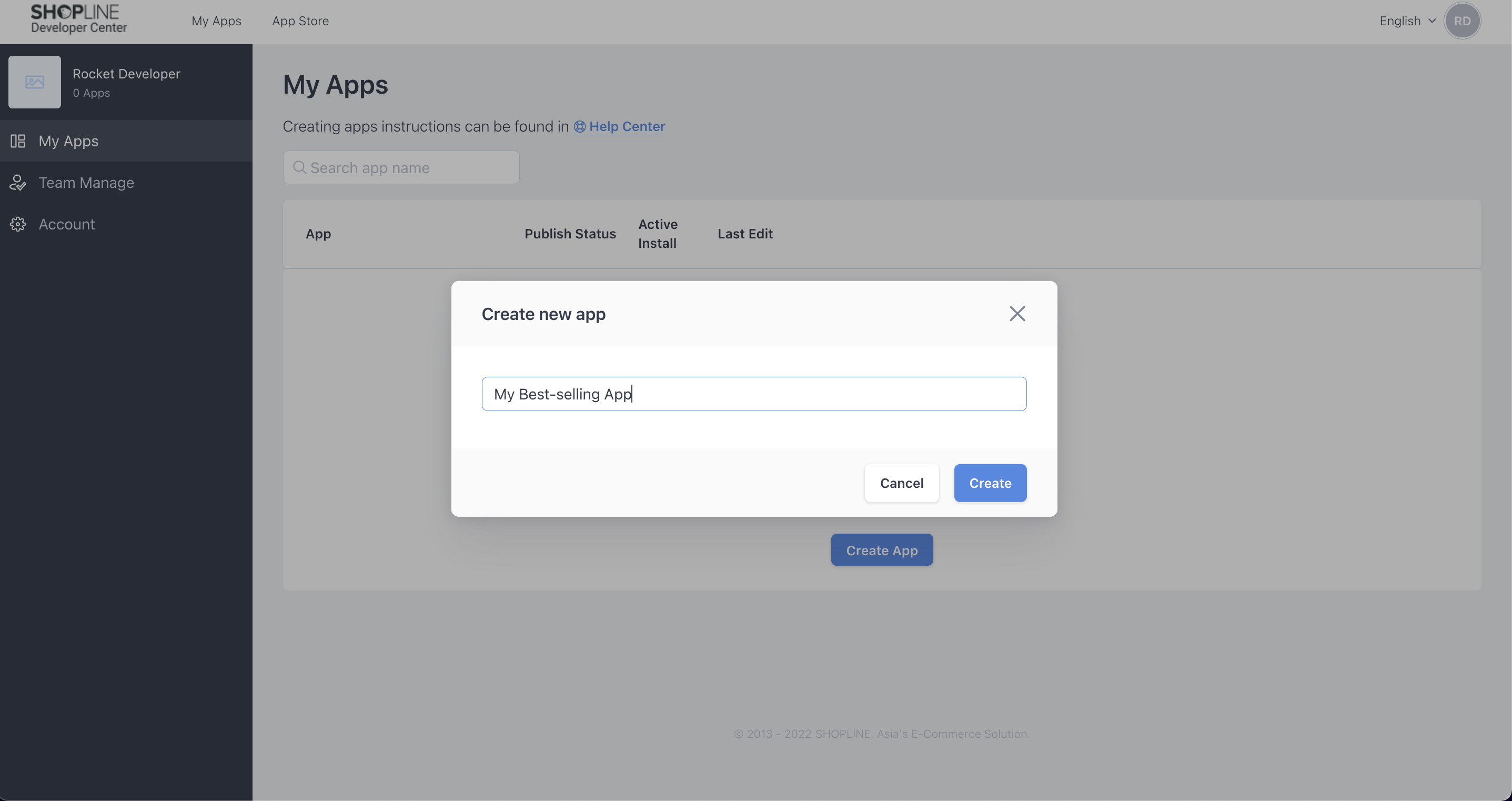
You can see the following page once you click Create. Here you need to provide the information of your app to us, and choose the correct configurations for your app! Let's discuss all the necessary information one by one in the next chapter!
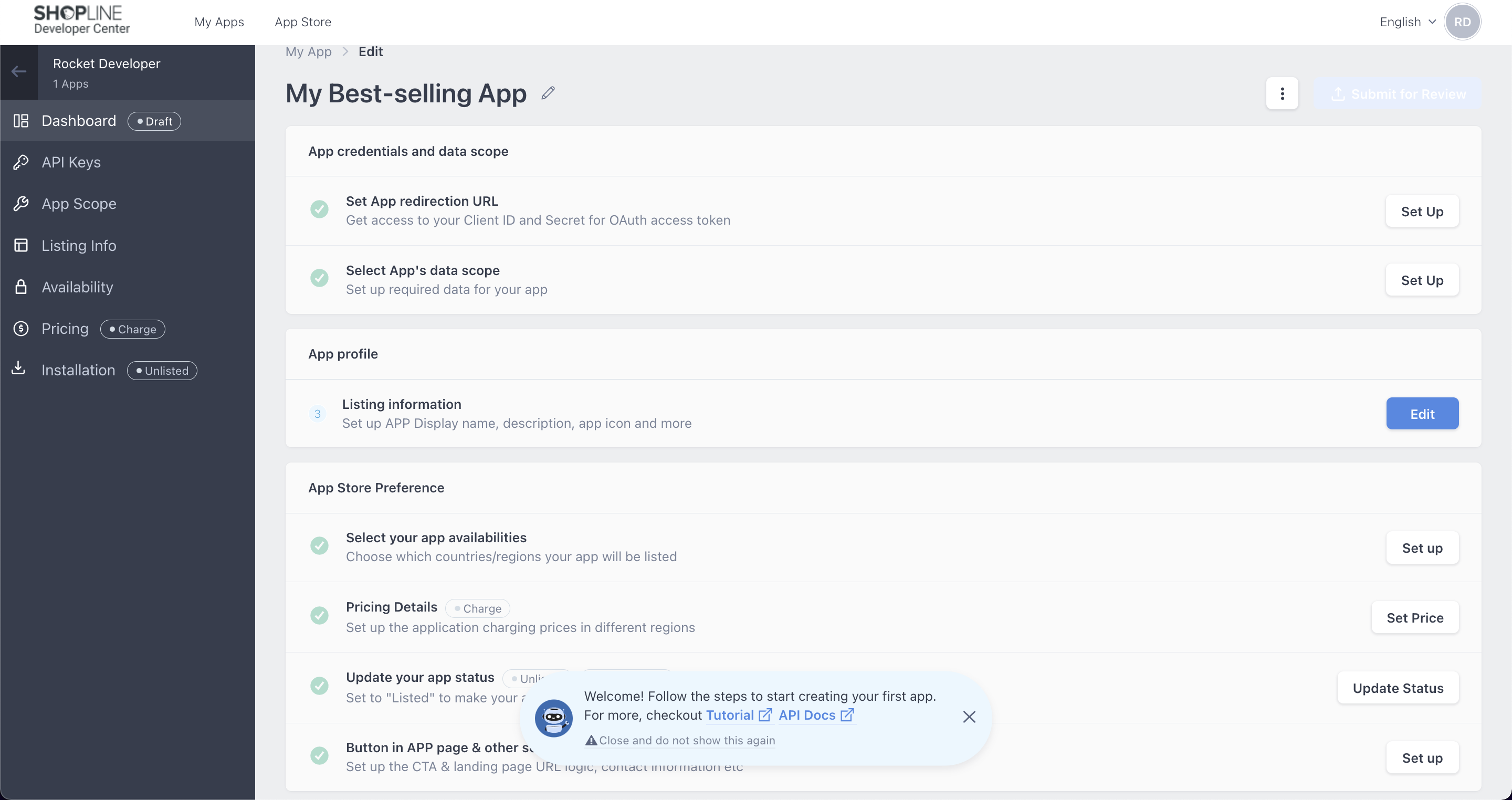
Updated 3 months ago
