5. Subscription Fee
Preview
You are able to set the subscription fee for your application in this configuration. You can set up to 5 charging plans with different subscription periods, prices and specify which one is available for free trial.
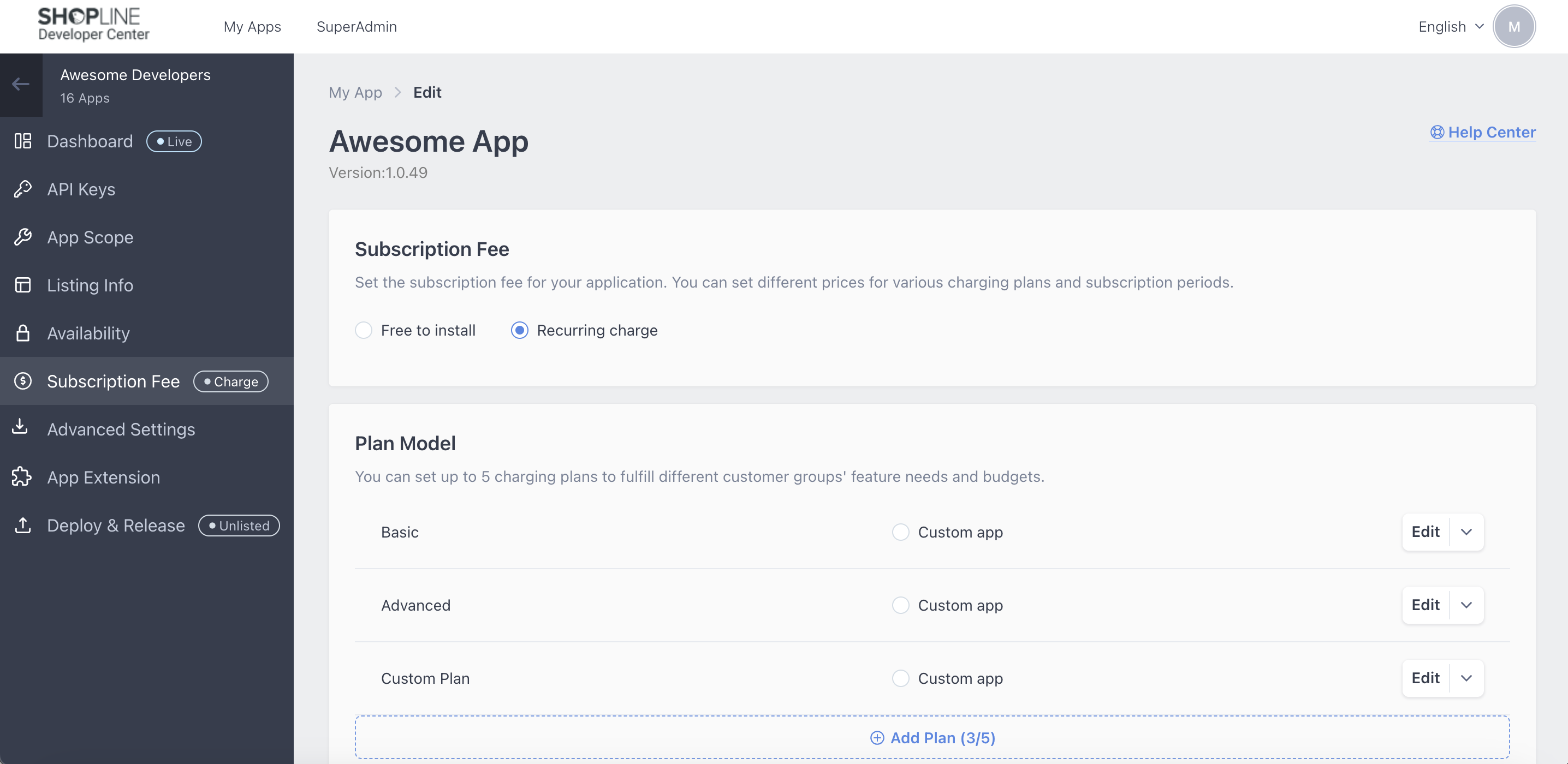
Subscription Fee
If your app is free to install, please select "Free to install" and save the changes. You can pass the following configuration steps.
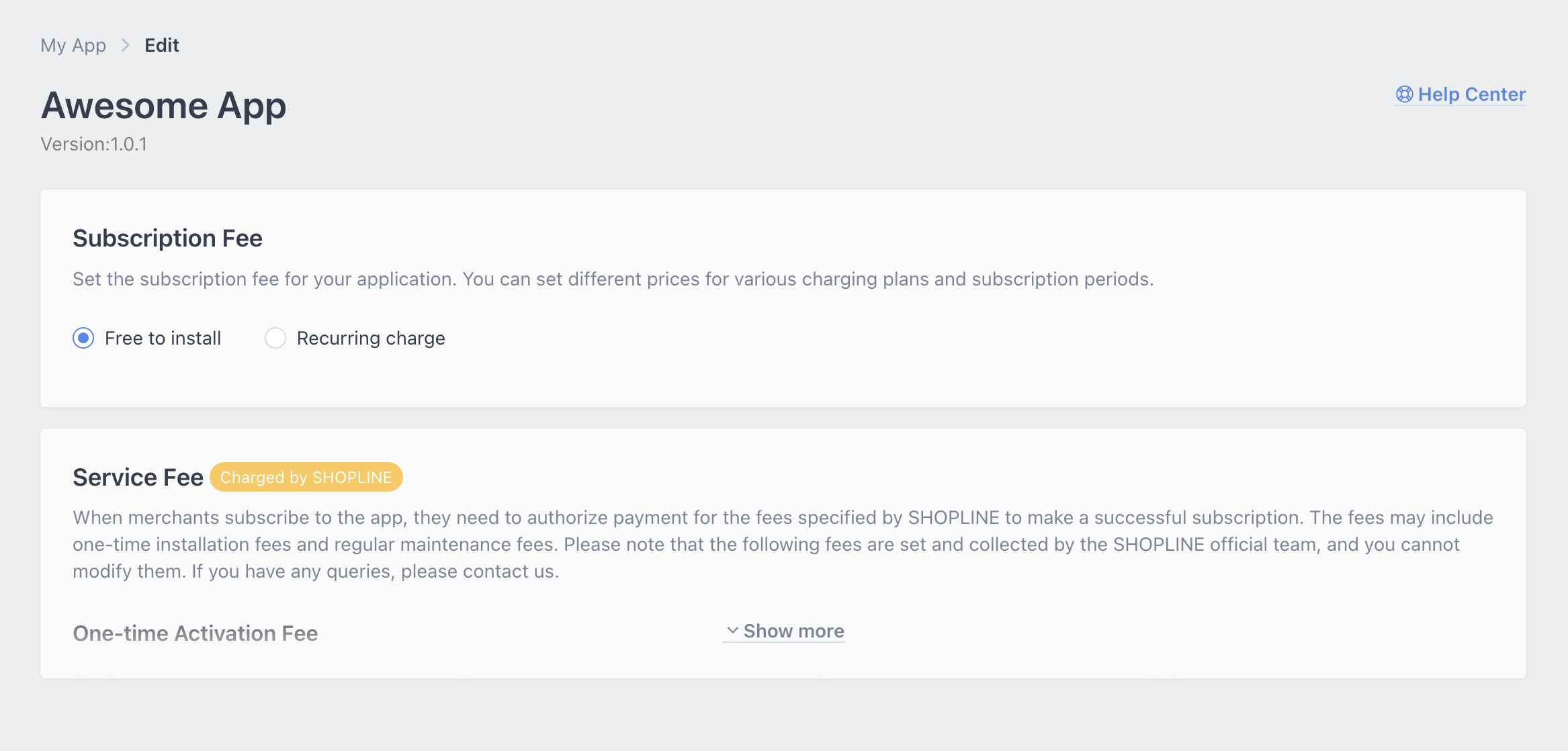
Subscription Fee - Free to install
If your app is recurring charged by specified periods, please select "Recurring charge" and you can do the following configuration of the plans and prices.
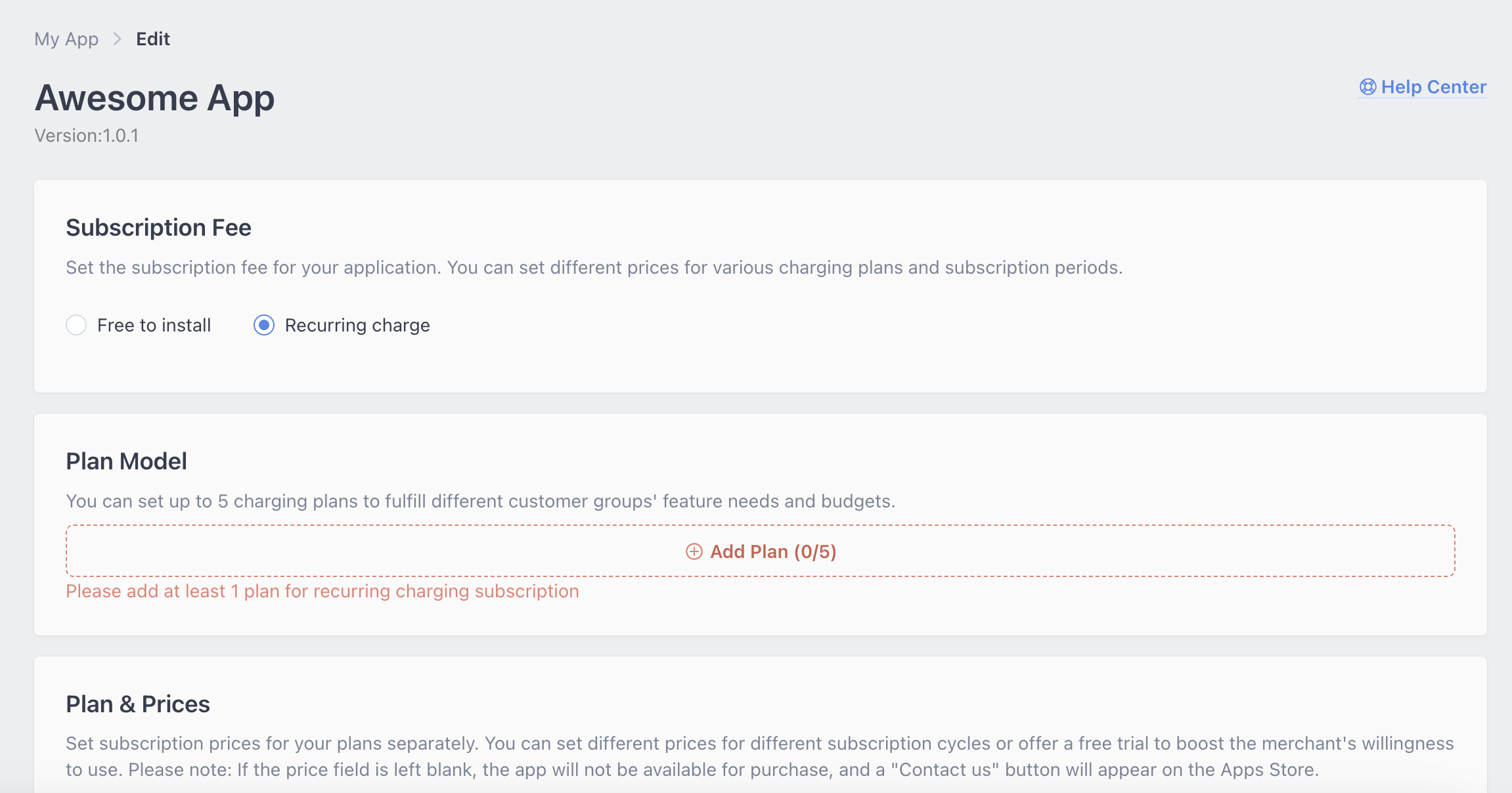
Subscription Fee - Recurring Charge
Plan Model
Please click "Add Plan" to add your first subscription plan.
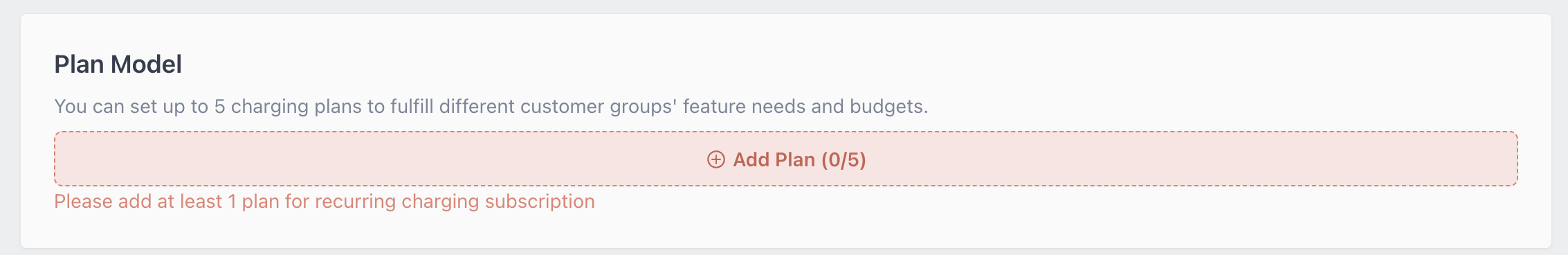
Plan Model - Add Plan
Then, enter the plan name and description. Click "Save" to save your configuration and create the new plan.
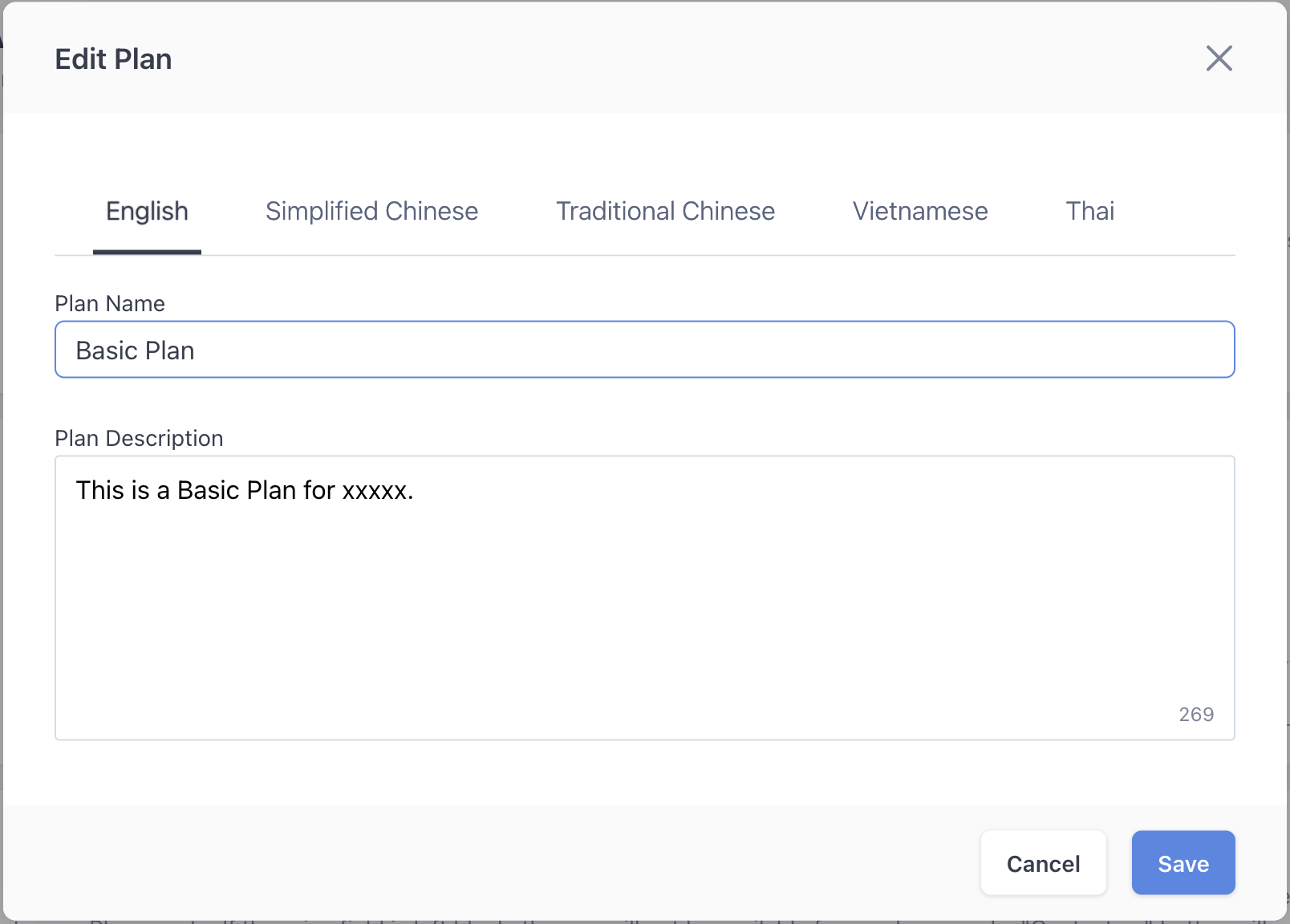
Plan Name and Description
The Plan has been created and you can also edit or delete the plan.
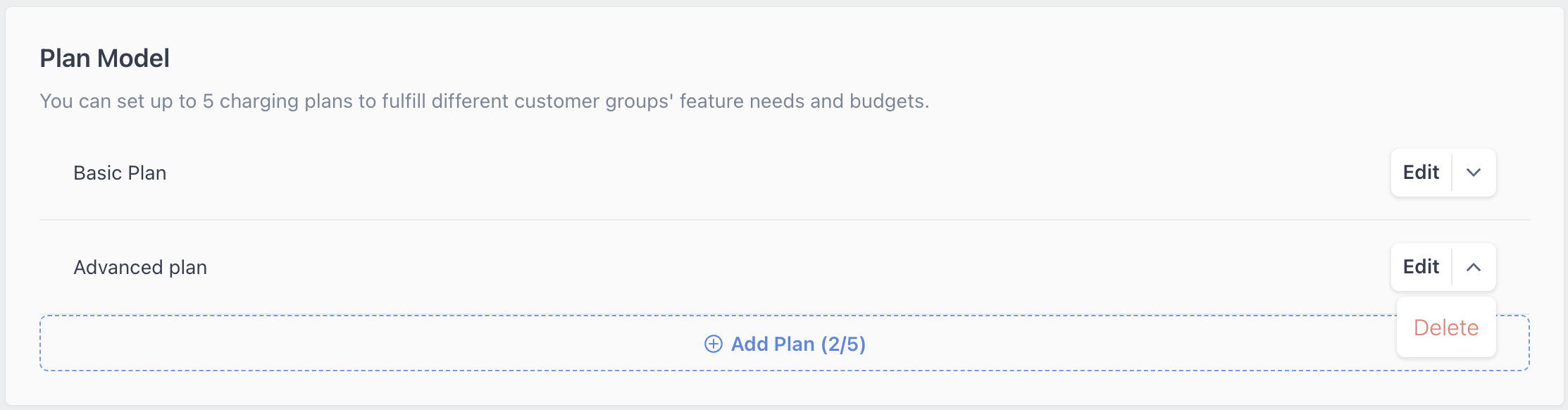
Edit or Delete Plan
Plan & Prices (Free Trial)
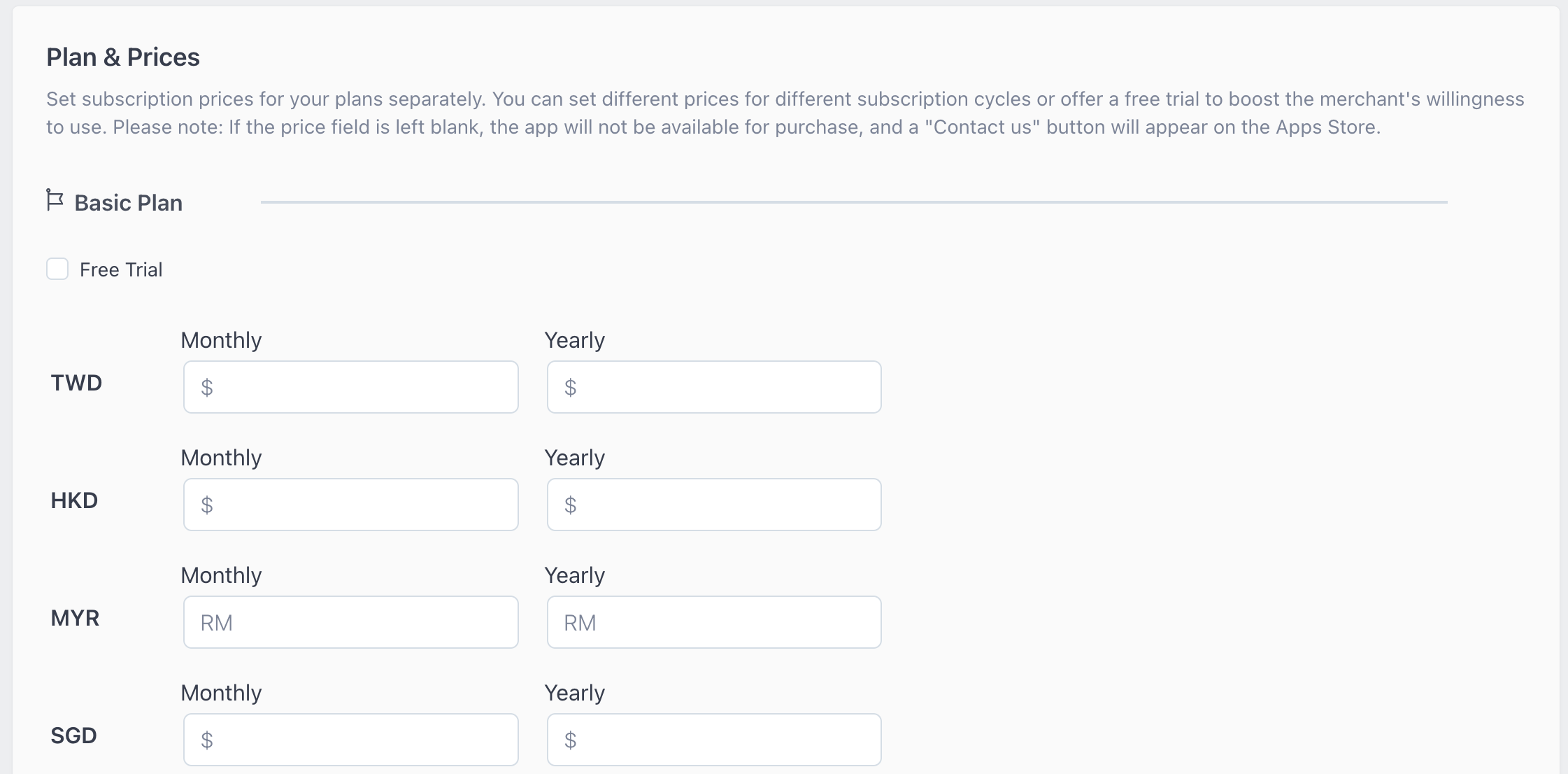
Plan & Prices
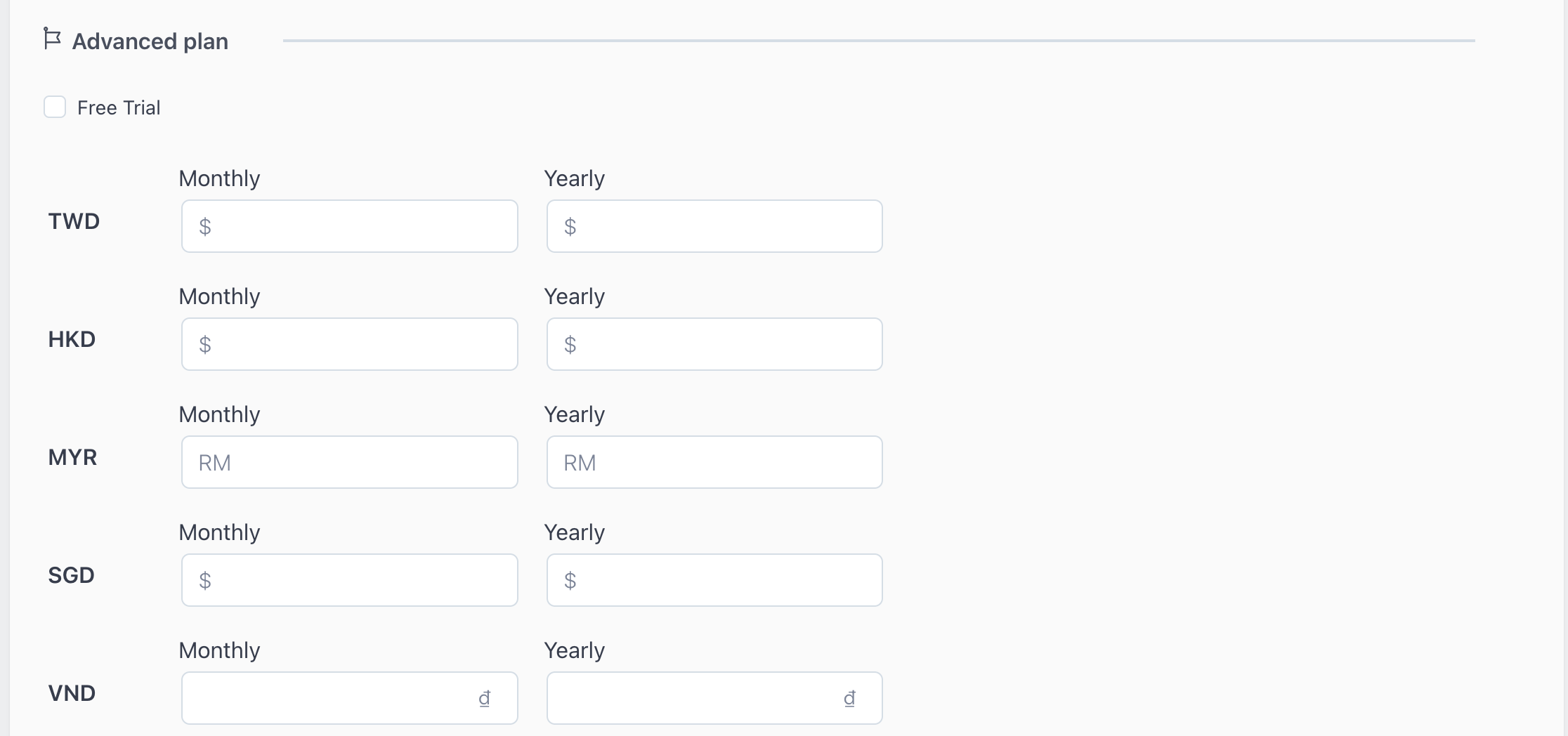
Plan & Prices
Set subscription prices for your plans separately. You can set different prices for different subscription cycles or offer a 14-days free trial to boost the merchant's willingness to use.
Contact developer before app installation and subscriptionThe price field is left blank, the app will not be available for installation and subscription, and a "Contact us" button will appear on the Apps Store.
Merchants can contact the developer by sending the email to discuss their needs or contact SHOPLINE for help via Intercom. Please refer to Advanced Settings - Contact information for additional settings.
Your awesome app can be sold all over the world only after you set a price for it. You can do it in this section.
We provide you ability to set a price for your app per region but limited to the following rules.
- The monthly price you set here is the App pricing for monthly subscription. The merchant will be monthly charged based on the main subscription's billing cycle, eg. the end date of the main subscription is Oct 24, 2024, then the billing cycle will be 24th every month.
- The yearly price you set here is the App pricing for annual subscription. The merchant will be annually charged based on the main subscription's billing cycle, eg. the end date of the main subscription is Oct 24, 2026, then the billing cycle will be Oct 24 every year.
- The period of the first billing cycle might be less than a month or a year.
- Merchant cannot subscribe monthly or annually plan while the remaining period of the main subscription is less than a month or a year.
Custom subscription plan & priceIf your app will offers custom plan and prices for different merchants, i.e. set one-off lifetime charge or additional service fee for merchants. Please contact SHOPLINE partnership team to whitelist your app and refer to Custom Bill.
Service Fee
When merchants subscribe to the app, they need to authorize payment for the fees specified by SHOPLINE to make a successful subscription. The fees may include one-time installation fees and regular maintenance fees. Please note that the following fees are set and collected by the SHOPLINE official team, and you cannot modify them. If you have any queries, please contact us.
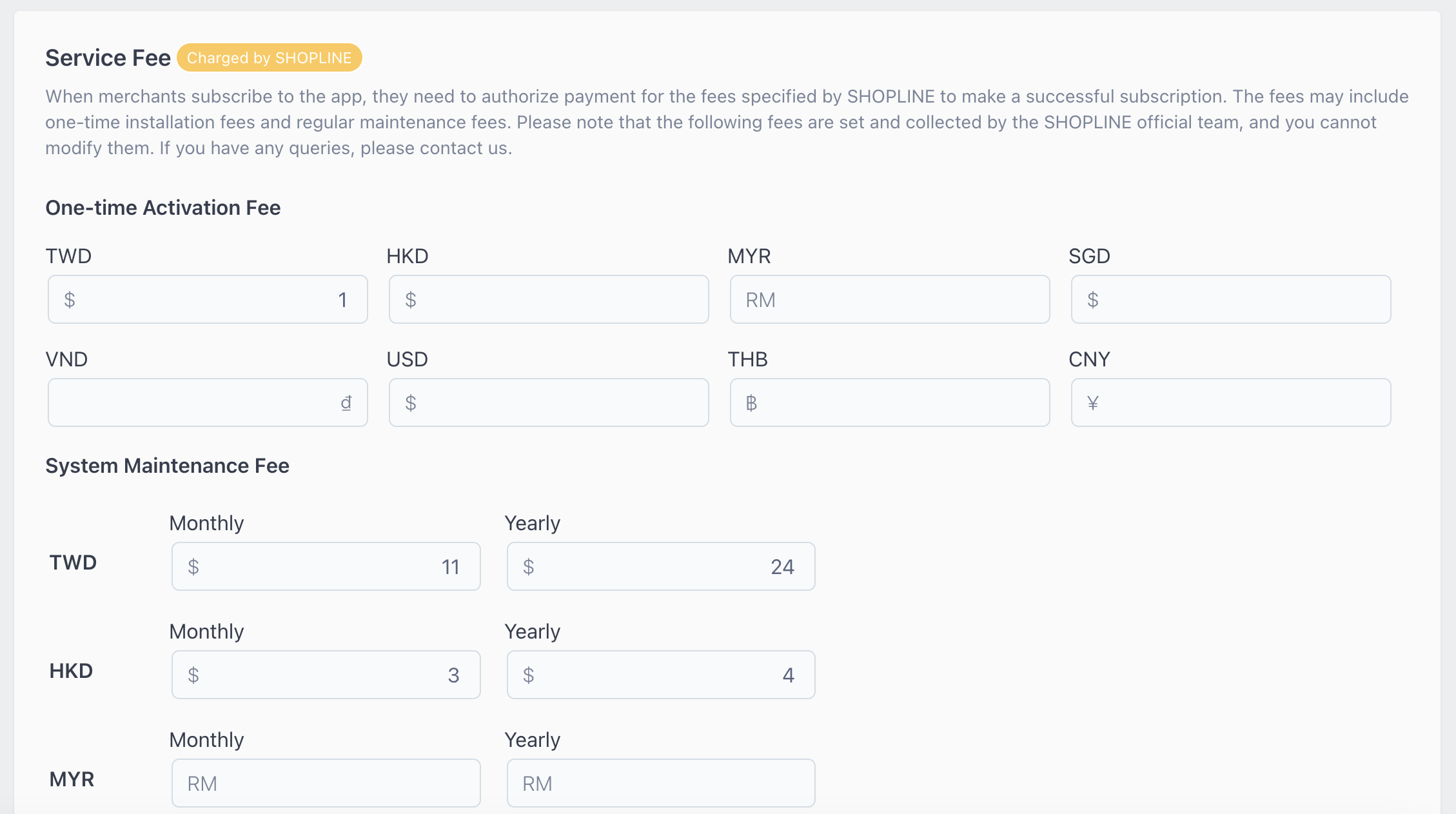
Service Fee
What App Scopes & Webhooks you need to setupIf the app is not free to install, you also have to setup App Scopes & Webhooks to receive the webhooks upon the app has been subscribed.
App Scope:
Webhooks Index,Webhooks Show,Webhook Create,Webhook Update,Webhook Delete
How to setup App Scopes?Webhooks:
App Subscription,Subscription Record
How to setup Webhooks?
Webhook Topics & Payload
Updated 3 months ago
