App proxy
What is App proxy ?
App Proxy in SHOPLINE is a feature that act as intermediates, take requests from SHOPLINE links (configured subpath & child pages), and redirect them to external links (Proxy URL)

Possible usecases for ref.
- Allow developers to integrate their web applications with SHOPLINE storefronts. It works by redirecting certain requests from the SHOPLINE store's URL to an external server
- Initiate API calls from SHOPLINE storefront via App proxy
Setting up App proxy in Dev Center
a. Navigate to App > Advanced Settings > App proxy section in your SHOPLINE account
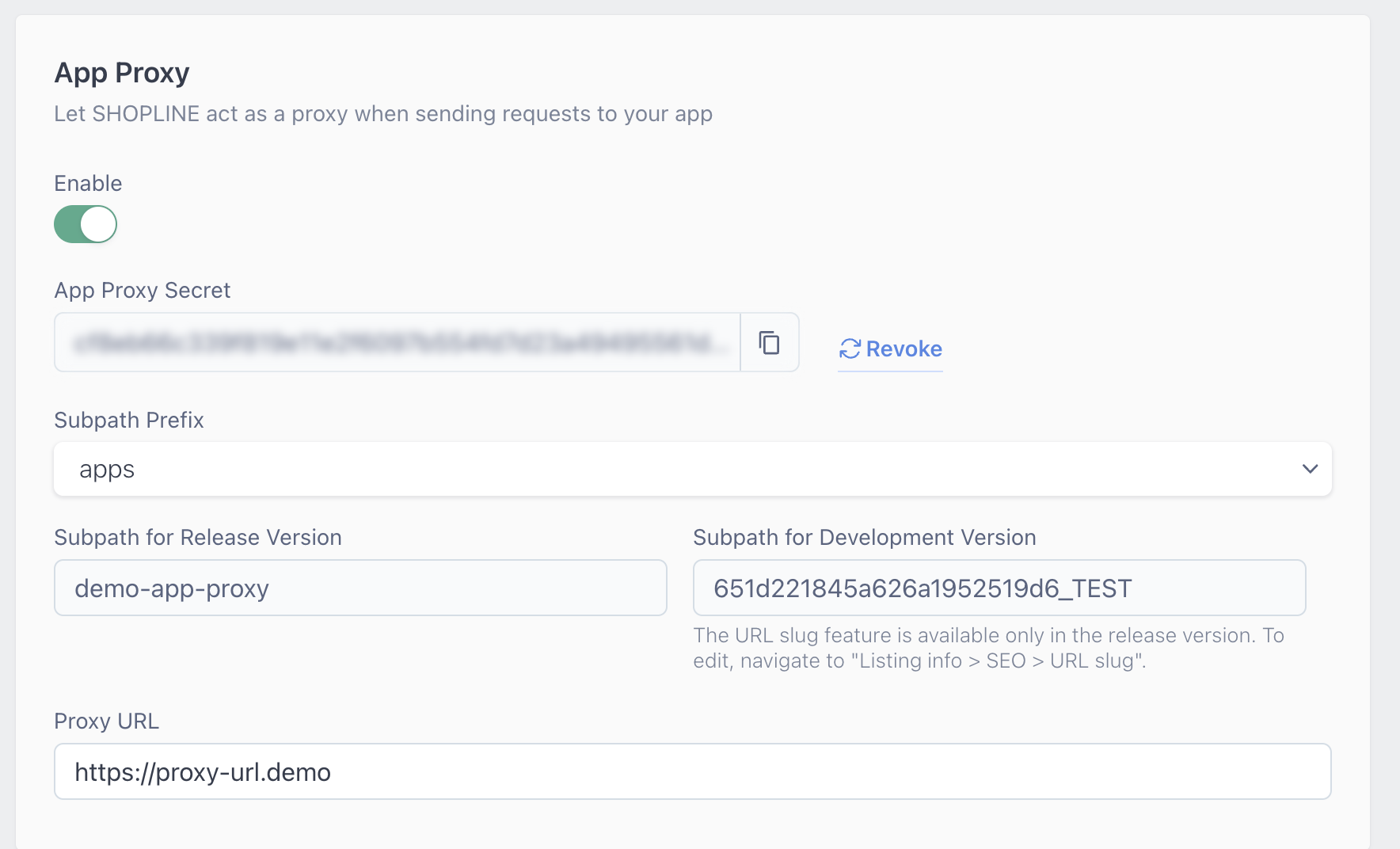
b. Configure App Proxy Settings
To configure the App Proxy settings for your app in SHOPLINE:
- Enable App Proxy: Toggle on the App Proxy feature in your app's settings
- Set up the required values in App Proxy settings, below list out are the details of each settings value for your persual.
Settings | Description | Remark |
|---|---|---|
App Proxy Secret | A unique, system-generated secret key used for signature verification | Security Note: This key must remain confidential. If you suspect it has been compromised, use the revoke button to generate a new secret for replacement. |
Subpath Prefix | Select a subpath prefix that forms part of the proxy URL | |
Subpath | Subpath forms the full shop proxy URL. Subpath have 2 variants: Release version & development version | Release Version: Utilizes the SEO slug value or, if unavailable, the app ID. Changes to the SEO slug value take effect only after the release version is approved. Development Version: Formatted as {app_id}_TEST. |
Proxy URL | The destination URL where the requests should be proxied | Example: If configured as https://proxy-url.demo, requests will be redirected to this link |
- Submit for Approval: Once you've configured the settings, submit them for approval.
Illustration on how request to your shop's URL are routed to the proxy URL
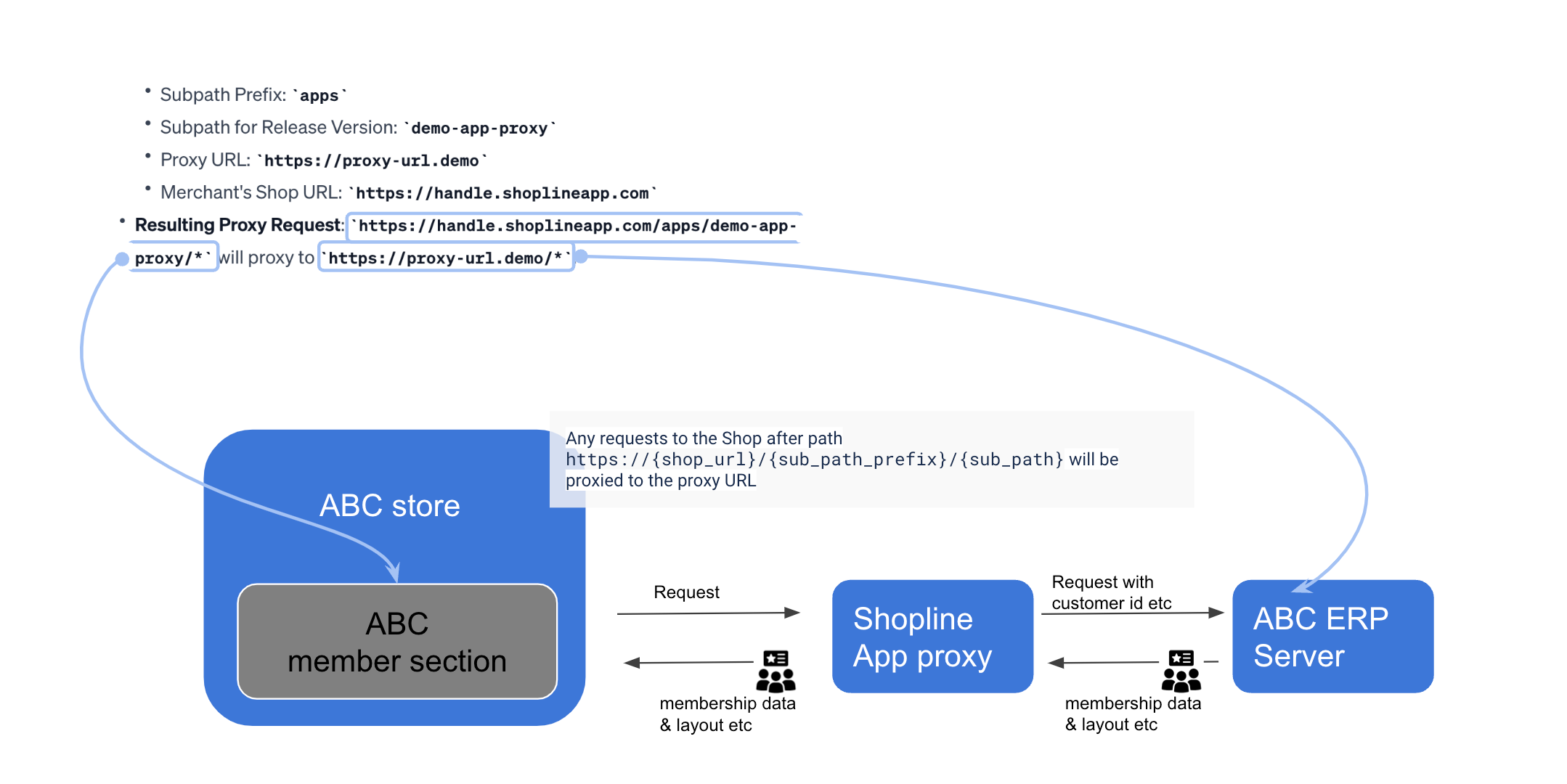
Data added to proxy request
The system automatically insert the following query strings to the proxy request:
- merchant_id: The merchant ID
- customer_id: The customer ID if the custom has logged in. If not, it will be an empty string.
- path_prefix: /{sub_path_prefix}/{sub_path}
- timestamp: Unix timestamp of the request
- sign: The signature used for verification
Allowed Content Types & disallowed headers
Currently, only the following Content-Types are allowed:
- text/html
- application/json
Due to security concerns, the following headers are stripped from app proxy responses:
- origin
- Access-Control-Allow-Origin
- Access-Control-Allow-Methods
- Access-Control-Allow-Headers
Signature verification
Purpose of the Signature
The signature acts as a cryptographic proof that the request has been sent by SHOPLINE, which is generated by combining app proxy secret (a secret key known only to your system) with the query strings of the request
Generation Process
Step 1: Obtain and store the App Proxy Secret
- Retrieve your App Proxy Secret, which should be securely stored and accessible in your environment
- This is a unique key can be found in SHOPLINE app proxy set up section
Step 2: Parse and Sort the Query Strings
- Extract the query string parameters from the incoming request
- Sort these parameters (without the
signparams) alphabetically by key. This step is crucial to ensure consistency in signature generation, as the order of parameters in a query string can vary
# Original query string
{
merchant_id: '6785e1f60000000000000000',
customer_id: '',
sign: '899bc2104d9dd1681ad55ce8fb9d4f328dd2d1eb7c6888402fdc662a06f9f47c',
path_prefix: '/apps/6567f867b4ab9bd4fddc17c4_TEST',
timestamp: '1736762953'
}
# Sorted query string for calculating signature
{
customer_id: '',
merchant_id: '6785e1f60000000000000000',
path_prefix: '/apps/6567f867b4ab9bd4fddc17c4_TEST',
timestamp: '1736762953'
}Step 3: Generate the Signature
Use the HMAC-SHA256 algorithm to generate the signature with app proxy secret & the sorted query strings (example will be provided)
Remark: The process is deterministic, meaning the same input (secret key and sorted query strings) will always produce the same output (signature)
The following pseudo-code illustrate the process of the generation
# step 1 - get all the messages
const appProxySecret = {your_app_proxy_secret}
const payload = req.query // obtain it from request query strings
# step 2 - serialization
const sortedPayload = sortByKeys(payload) // sort the payload, see above section for sorting the payload
const message = new URLSearchParams(sortedPayload).toString(); // stringify it
# step 3 - generate signature
const hash = crypto
.createHmac('sha256', appProxySecret) // use app secret as key to create hmac
.update(message) // add the message
.digest('hex'); // generate disgestUpdated 3 months ago
