App Widget Schema
Overview
Section schema enables you to create reusable content modules, which is adjustable by merchants. You can also include blocks that allow merchants to add, remove, and reorder section content.
Below are the list of attributes of the schema. For the list of setting types available, please check here.
Section schema
Section is used to describe how data is displayed and operated. It must be valid JSON format data. This schema has the following attributes:
| Attribute | Type | Required |
|---|---|---|
| name | I18n | Yes |
| settings | Array | No |
| blocks | Array | No |
| max_blocks | Number | No |
| is_blocks_fixed | Boolean | No |
| presets | Object | No |
| ui_options | Object | No |
name
The name attribute determines the section title displayed in the theme editor. For example, the following schema will display the output below:
Example code:
{
"name": {
"en": "Image with Text",
"zh-hant": "圖文組合"
}
}Effect in the editor::
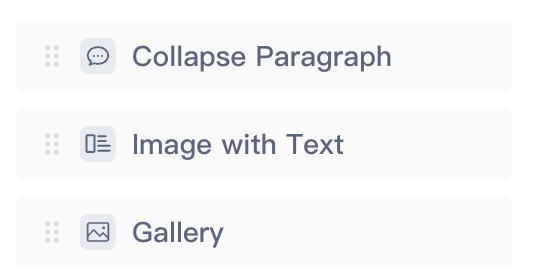
settings
You can create section specific configurations using the settings object, allowing merchants to customize the section.
Example code:
{
"name": {
"en": "Image with Text",
"zh-hant": "圖文組合"
},
"settings": [
{
"type": "text",
"id": "title",
"is_multi_lang": true,
"label": {
"en": "Title",
"zh-hant": "標題"
},
"default": "Paragraph Title"
}
]
}blocks
Blocks are reusable content modules that merchants can add, delete, and reorder within a section.
Blocks have the following attributes:
| Attribute | Description | Type | Required |
|---|---|---|---|
| name | Block name. | I18n | Yes |
| type | Block type, unique value. | String | No |
| settings | Block configuration settings. | Array | No |
| ui_options | Ui configuration options. | Object | No |
| ui_options.icon | lock icon, Use the Icon value , You can also use the http url image. | Icon \ | string as http url |
Example code:
{
"name": {
"en": "Image with Text",
"zh-hant": "圖文組合"
},
"blocks": [
{
"name": {
"en": "Text"
},
"type": "text",
"settings": [
{
"id": "title",
"type": "text",
"is_multi_lang": true,
"label": {
"en": "Title",
"zh-hant": "標題"
},
"default": "Paragraph Title"
}
]
},
{
"name": {
"en": "Image",
"zh-hant": "圖片"
},
"type": "image",
"settings": [
{
"id": "desktop_image",
"type": "image_picker",
"label": {
"en": "Desktop",
"zh-hant": "桌機"
},
"default": {}
}
]
}
]
}max_blocks
The maximum number of blocks that can be set in section. If not configured, there is no limit.
is_blocks_fixed
The default value is false. If set to true, blocks can no longer be added or deleted. Please configure carefully.
Effect in the editor:
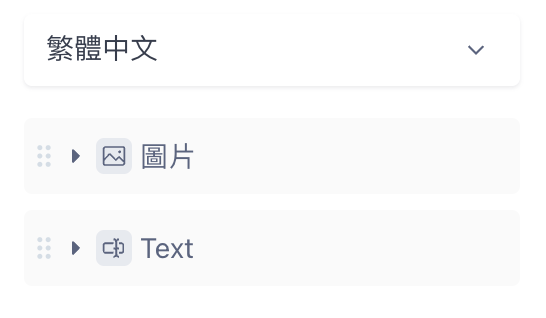
Set is_blocks_fixed to true, and blocks cannot be added or deleted.
presets
Presets defines the default blocks when adding a new section.
Presets have the following attributes:
| Attribute | Description | Type | Required |
|---|---|---|---|
| blocks | Block Configuration. | Array | No |
| blocks[].type | Block Type, Need to be consistent with the type configured in blocks. | String | No |
Example code:
{
"name": {
"en": "Image with Text",
"zh-hant": "圖文組合"
},
"type": "image-with-text",
"settings": [
{
"type": "text",
"id": "title",
"is_multi_lang": true,
"label": {
"en": "Title",
"zh-hant": "標題"
},
"default": "Paragraph Title"
}
],
"blocks": [
{
"name": {
"en": "Text"
},
"type": "text",
"settings": [
{
"id": "title",
"type": "text",
"label": {
"en": "Title",
"zh-hant": "標題"
}
}
]
},
{
"name": {
"en": "Image",
"zh-hant": "圖片"
},
"type": "image",
"settings": [
{
"id": "desktop_image",
"type": "image_picker",
"label": {
"en": "Desktop",
"zh-hant": "桌機"
},
"default": {}
}
]
}
],
"presets": [
{
"blocks": [
{ "type": "image" },
{ "type": "text" }
]
}
]
}Effect in the editor:
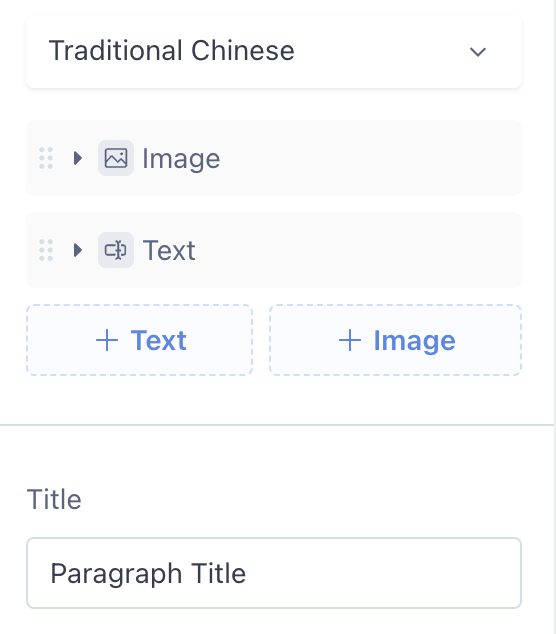
ui_options
ui configuration options. ui_options have the following attributes:
| Attribute | Description | Type | Required |
|---|---|---|---|
| icon | Block icon, Use the Icon value , You can also use the http url image. | Icon \ | string as http url |
| empty_blocks_content | Content when no blocks are added. | I18n | No |
| blocks_content | block description | I18n | No |
Example code:
{
"name": {
"en": "Image with Text",
"zh-hant": "圖文組合"
},
"type": "image-with-text",
"settings": [
{
"type": "text",
"id": "title",
"is_multi_lang": true,
"label": {
"en": "Title",
"zh-hant": "標題"
},
"default": "Paragraph Title"
}
],
"blocks": [
{
"name": {
"en": "Text"
},
"type": "text",
"settings": [
{
"id": "title",
"type": "text",
"is_multi_lang": true,
"label": {
"en": "Title",
"zh-hant": "標題"
},
"default": "Paragraph Title"
}
],
"ui_options": {
"icon": "text"
}
},
{
"name": {
"en": "Image",
"zh-hant": "圖片"
},
"type": "image",
"settings": [
{
"id": "desktop_image",
"type": "image_picker",
"label": {
"en": "Desktop",
"zh-hant": "桌機"
},
"default": {}
}
],
"ui_options": {
"icon": "image"
}
}
],
"presets": [
{
"blocks": []
}
],
"ui_options": {
"empty_blocks_content": {
"en": "You have not added any blocks."
},
"blocks_content": {
"en": "You can drag your blocks to sort them."
}
}
}Effect in the editor:
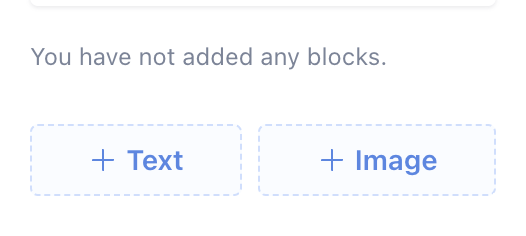
empty_blocks_content
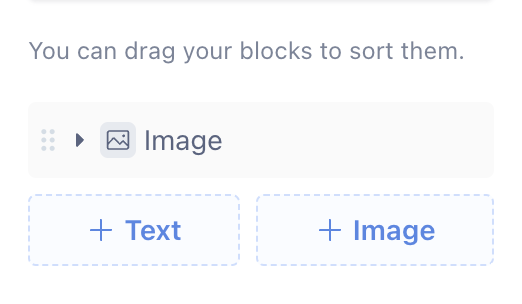
blocks_content
Updated 3 months ago
