4. Availability
Preview
Sometimes your awesome app might be a very specific one and you only want users from specific regions to have access to your app. This can be achieved in this section.
You can set merchant of what subscription currency and what shop currency can see your app. Please see the following image, explanations, and examples to get the ideas of it.
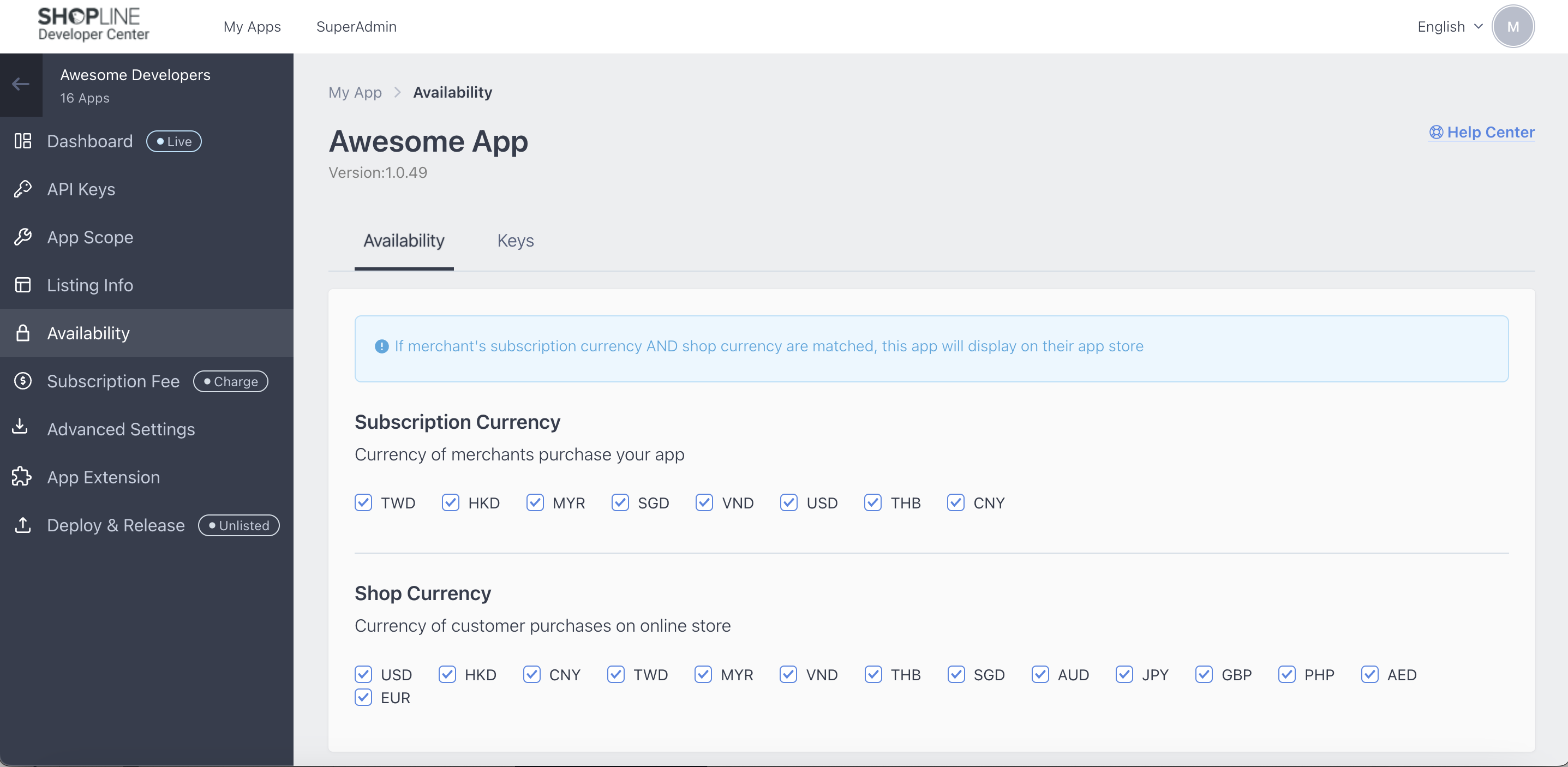
Subscription currency vs Shop Currency
Subscription CurrencyThis is the currency that indicates where is the merchant based.
Shop CurrencyThis is the currency that indicates where is the merchant selling to.
Examples
Example 1
I have a accounting app that only serves merchants who are based in HK.
You might need to uncheck all other subscription currency except HKD, and you might check all the shop currency since you do not care where are the merchant selling to.
Only merchants withHKD subscription currency can see your app in Apps Store.
Example 2
I have a logistic app that only serves merchants who are selling to Thailand.
You might need to check all subscription currency since you do not care where are the merchants based, and you might need to uncheck all other shop currency except THB.
Only merchants withTHB shop currency can see your app in Apps Store.
Example 3
I have a marketing app that only servers merchants who are based in Vietnam or Singapore, and selling to Thailand or Malaysia.
You might need to only check VND and SGD for subscription currency and THB and MYR for shop currency.
Only merchants ofVND or SGD subscription currency, and also THB or MYR shop currency can see your app in Apps Store.
We believe you already know the rules after you have read through the examples above. If there is any questions, please feel free to discuss with our partnership team.
Availabilities rollout keyIf you also interested to know what's availabilities key, you can visit key section here.
Updated 3 months ago
