Merchant Settings in Admin
After merchant has installed your app in App Store, merchant has to enable app script in the App Settings page for the storefront app extension to be shown in Storefront.
There are two ways to get to the App Settings page:
- After successful installation, merchant will be redirected to the App Detail Page. If the app has setup storefront app extension, there will be a reminder shown. Click on the
activatebutton to go to App Settings page.
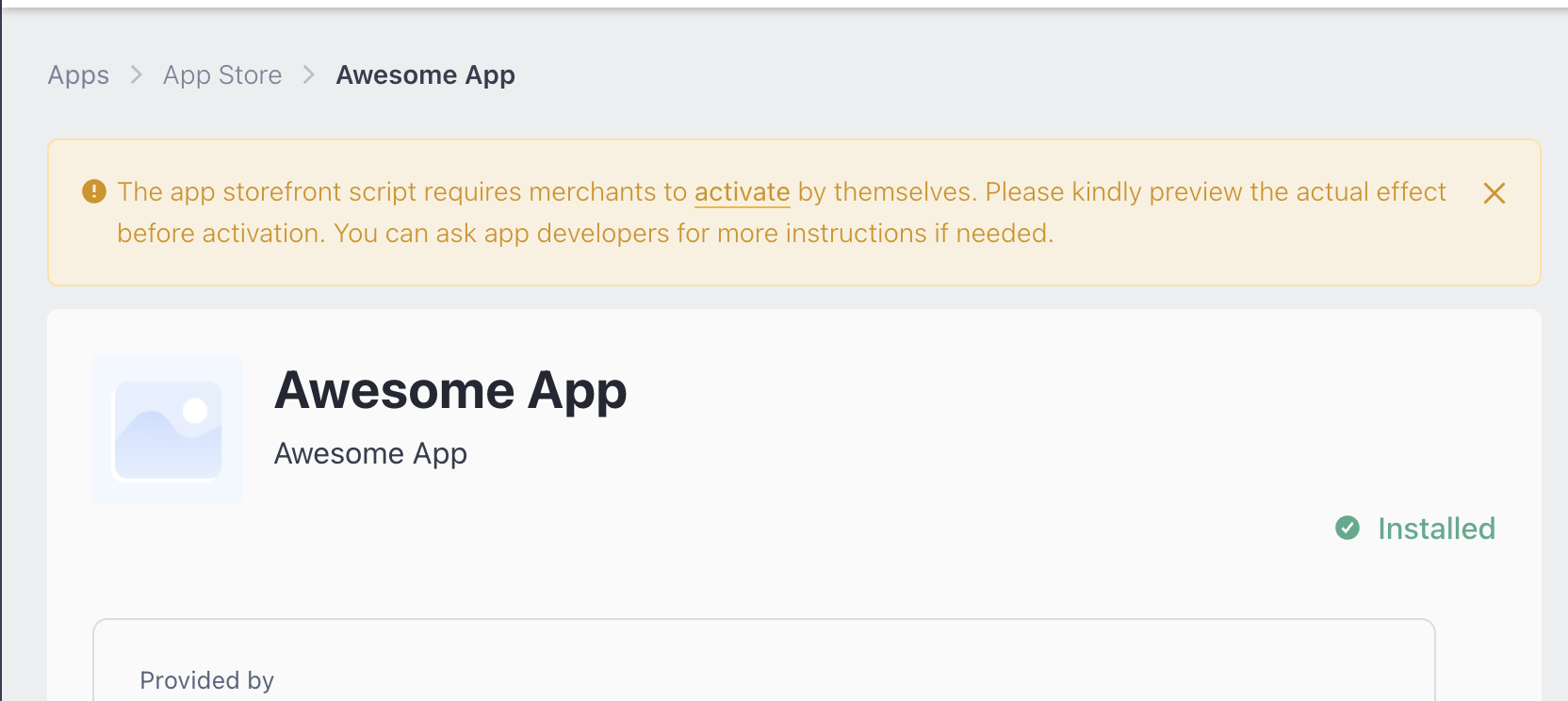
- In App Store - My Apps page, merchant should be able to see your app. Click on the
App Settingsbutton in the dropdown.
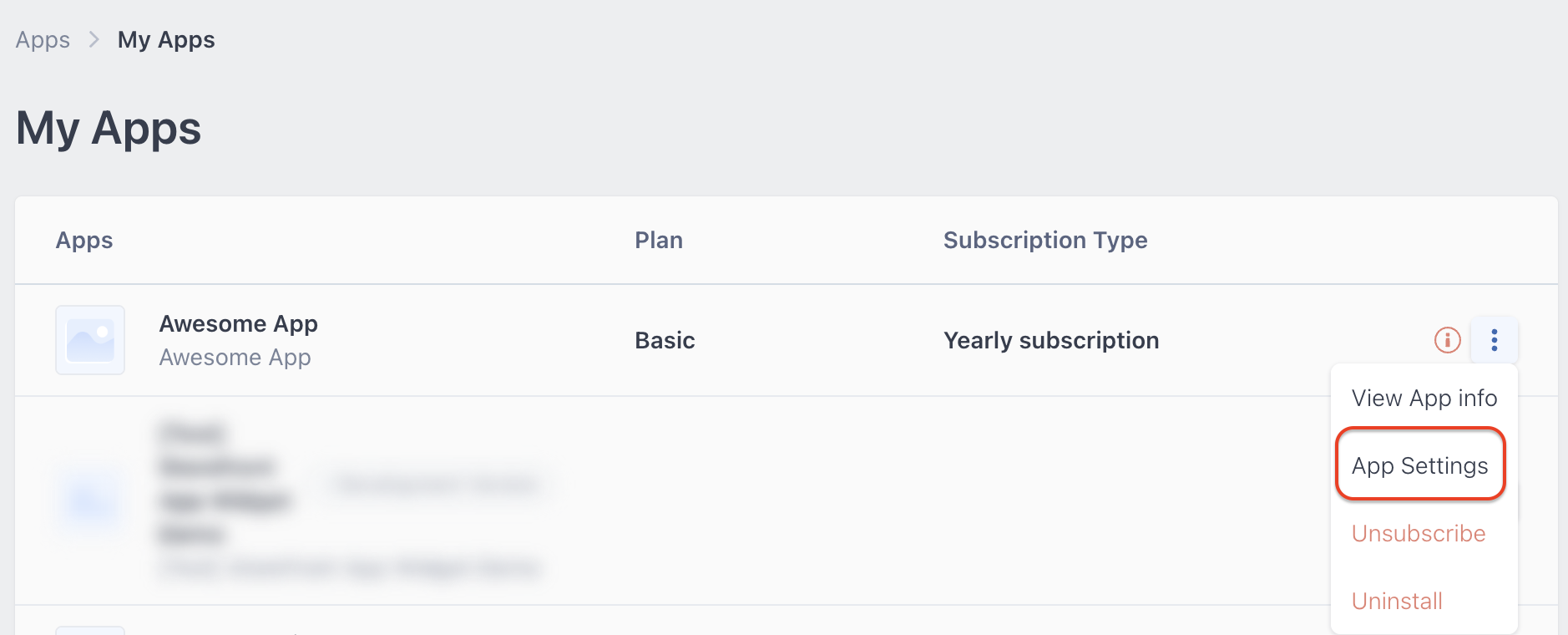
In the App Settings page, the merchant should be able to see the toggle for enabling / disabling storefront app extension.
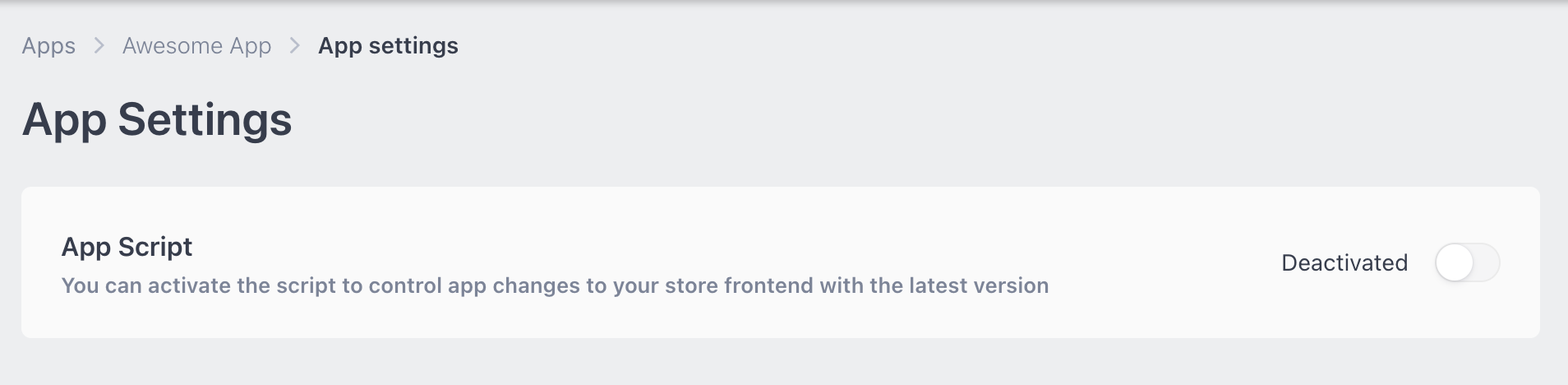
Updated 3 months ago
