Register an account in Developer Portal
Register your account @ developer portal
Please go to https://developers.shoplineapp.com/d/users/sign_in�, and click Sign Up like below image.
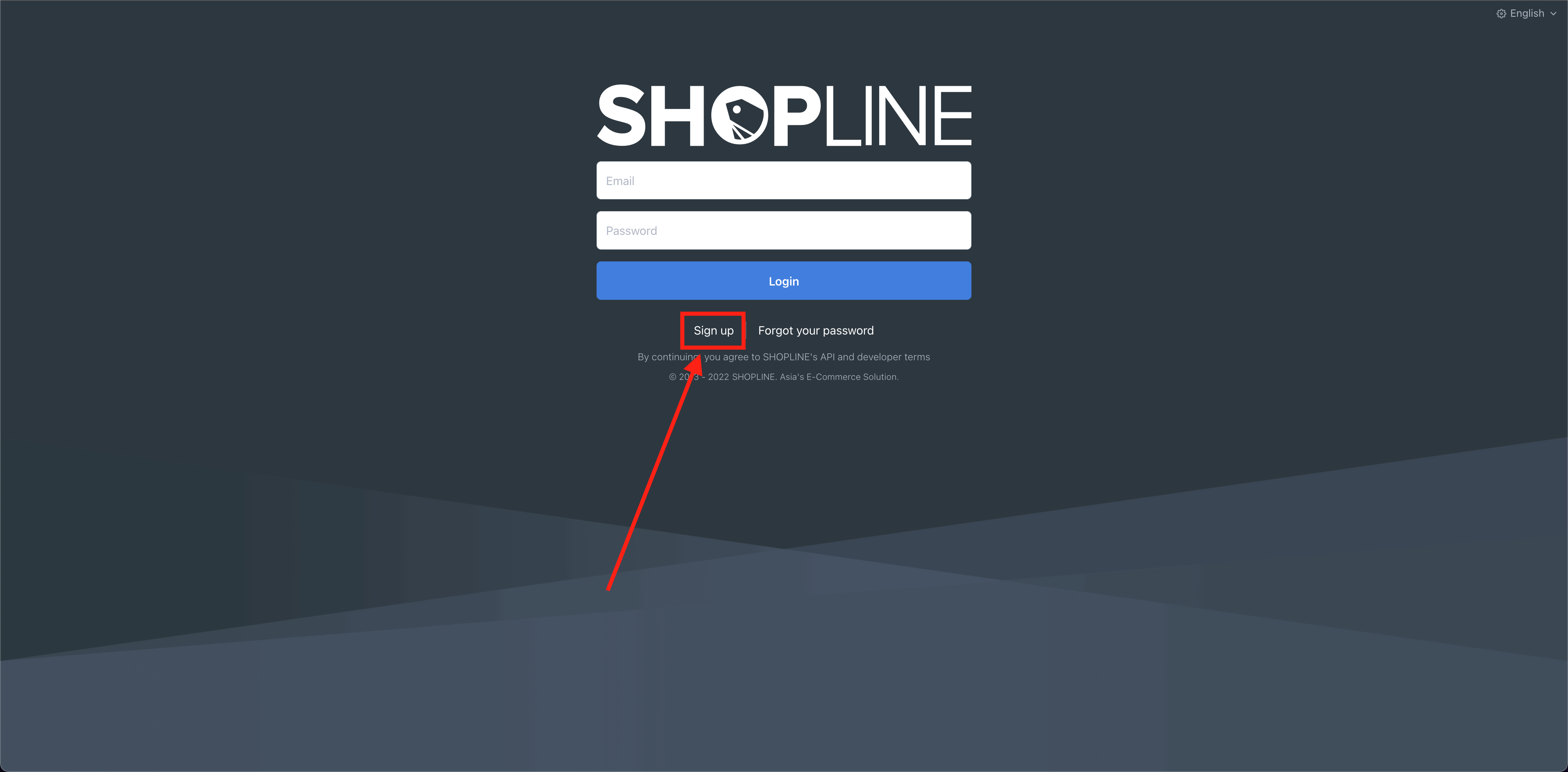
When you register an account in our developer portal, you need to provide the following information.

| Field | Description |
|---|---|
| Name | Your name |
| Your email address, we will use it for login | |
| Password | Your Password |
| Developer Name | We will use this field to create an organisation for you |
OrganisationWhen you register a new account in Developer Portal, we will use Developer Name to create an organisation for you. You can then add more users into your organisation to help you managing your Apps.
After you have successfully registered an account, you will see the following page. This is your homepage in our developer center.
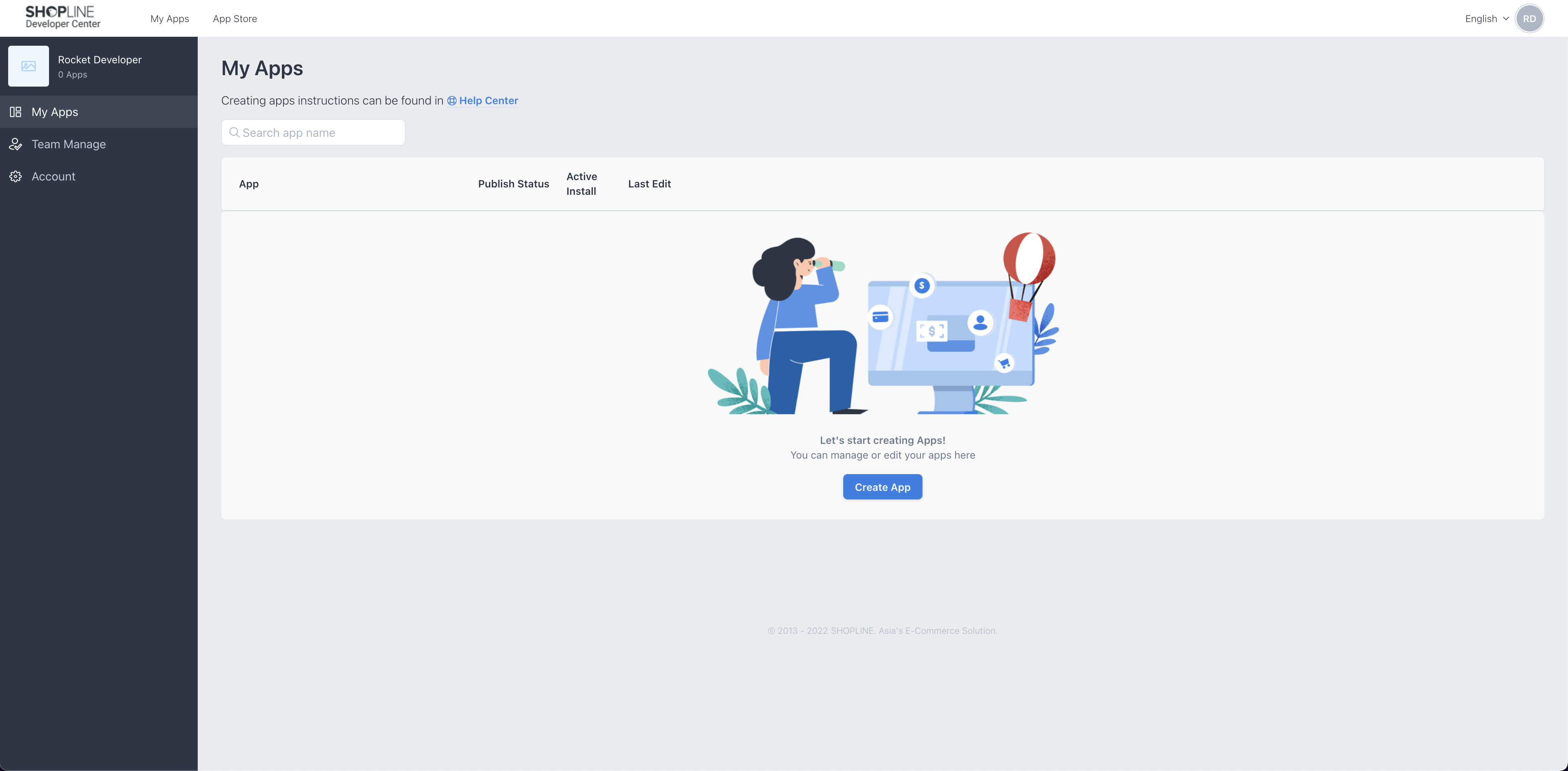
Home page
You can find a navigation in left-hand side, here is a description.
| Section | Description | Link |
|---|---|---|
| My Apps | Show all the apps thats are under the current organization. | WIP |
| Team Management | Manage the users of your organization. You can invite other users to your organization to manage your apps. Please refer to the link on the right for detailed descriptions | WIP |
| Account | Update your account information. | WIP |
Updated 3 months ago
