Team Manage
After the developer account is created, You may also invite your team to manage your awesome apps. In Team Manage configuration, you would see the owner and the other team members.
If you are the owner or authorized to do team management, click "+ Invite" to Invite a new member.
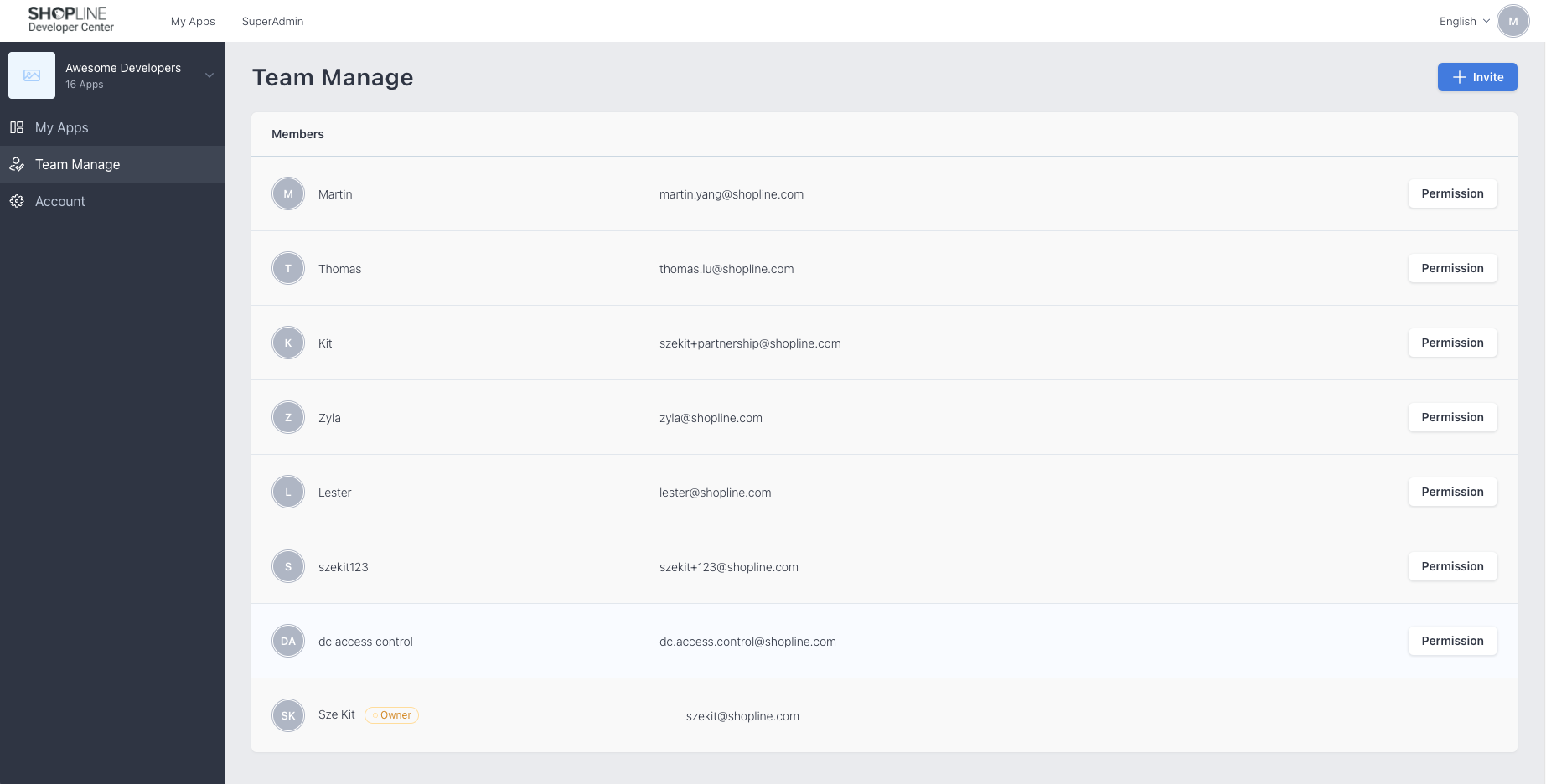
Invite New Member
In this step, You can invite team members by email, access and permission can only be edit after the invitation was sent or accepted.
Enter the email and click "Invite" to send the invitation email to your member.
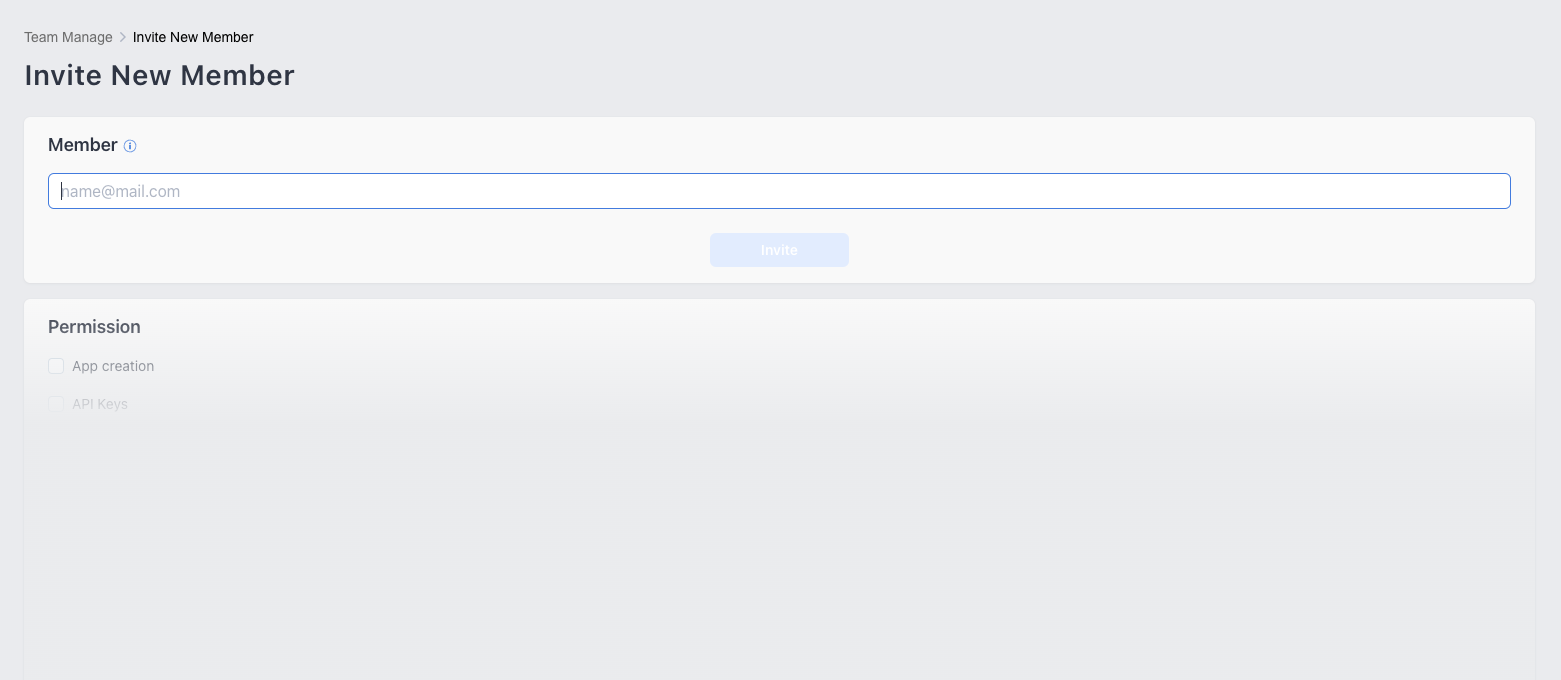
Permission Edit
You can edit the permission and click "Save" to complete your configuration. Now, your team can manage app for you.
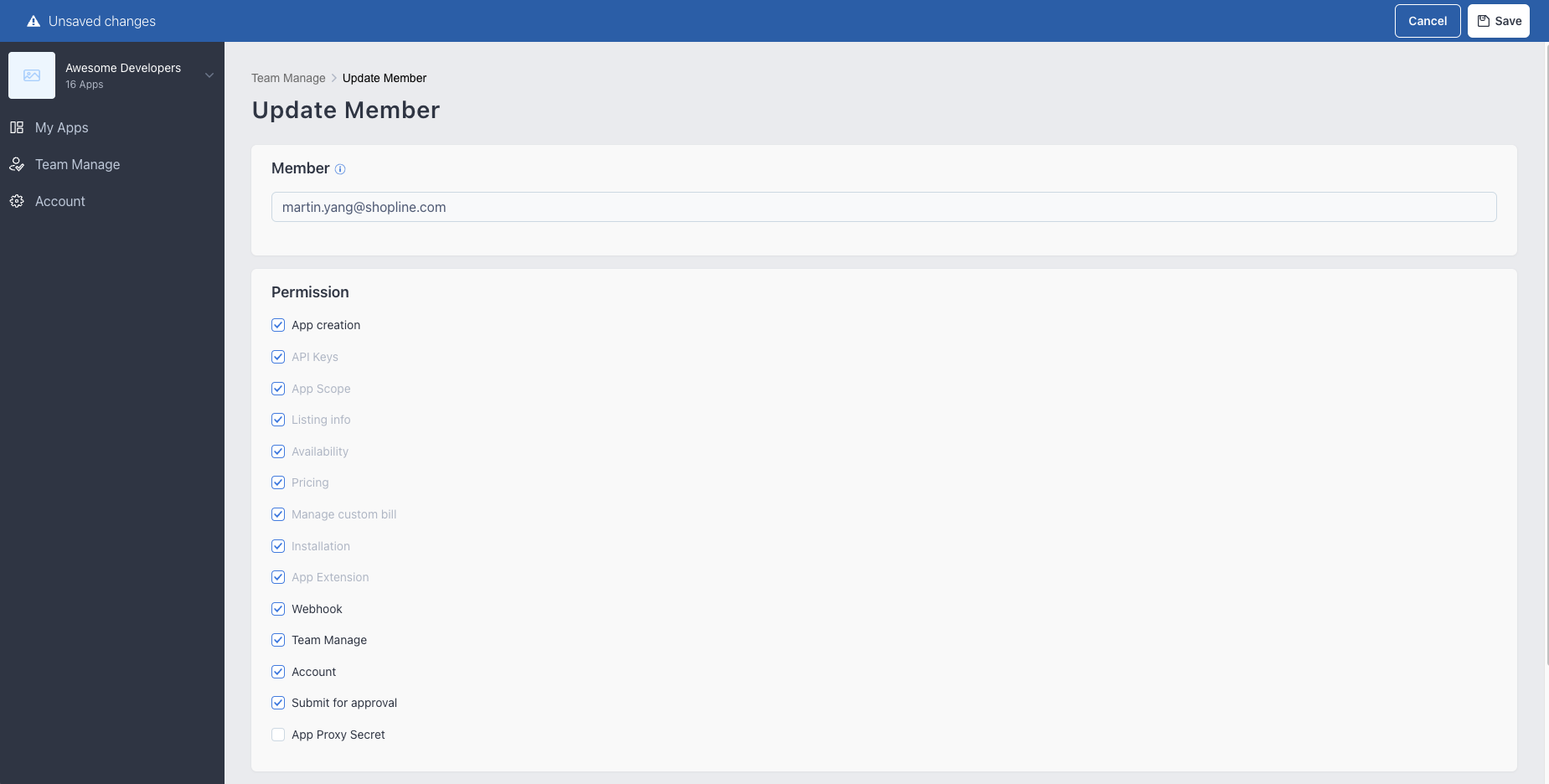
Updated 3 months ago
