Action Button
After the merchant has installed and subscribed the your awesome app. You can decide what will happen when merchant clicks Open App in Apps Store. When merchant clicks Open App, one of the followings will happen:
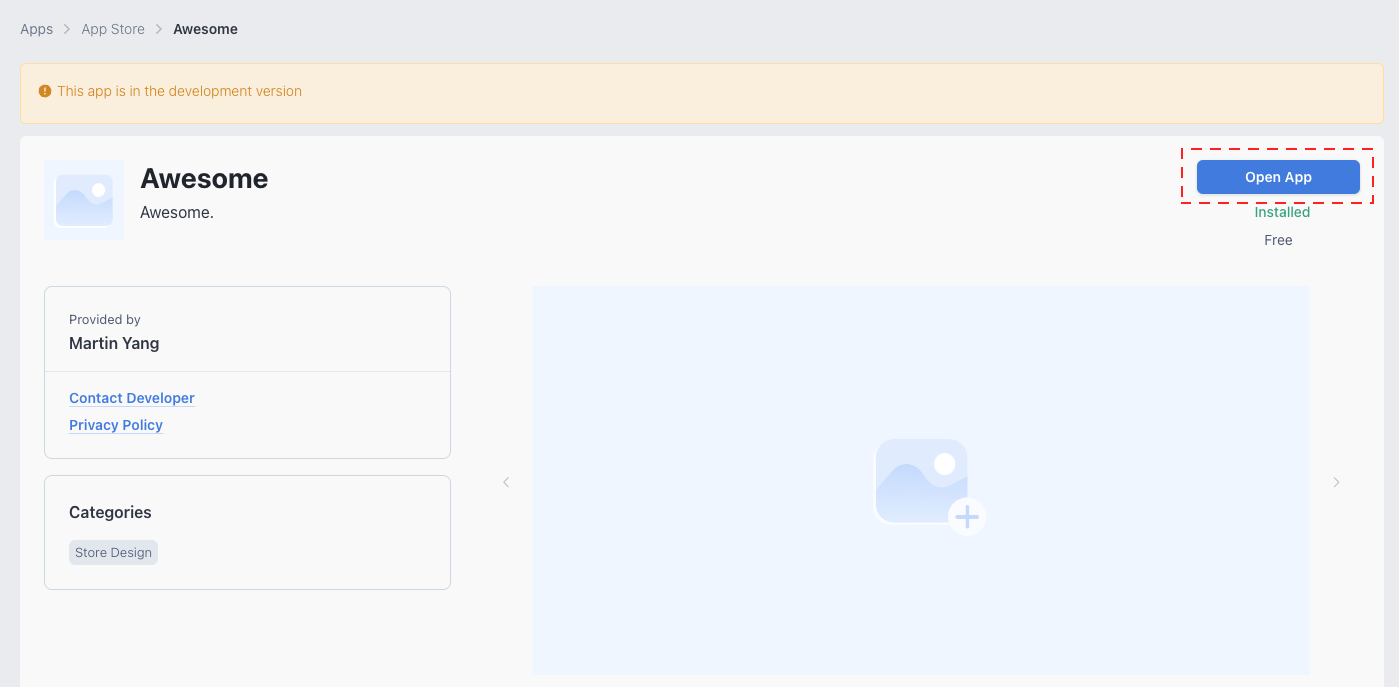
Open App button in Apps Store - app detail page
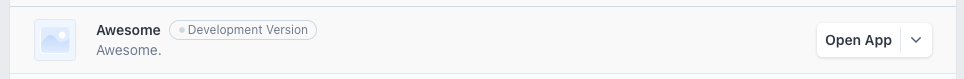
Open App button in My Apps
- Merchant's Online Store - merchant will be redirected to storefront
- SHOPLINE admin - merchant will be redirected to admin panel
- External Page - merchant will be redirected to an external page which probably is the backend portal of your app
- Admin app extension - merchant will be redirected to the embedded page in SHOPLINE admin that powered by Iframe embedded App proxy page.
Backend AppOf coz, sometimes your app does not have any UI and it makes no sense to let your user to click Open App. In this case, you can simply turn off Show action button.
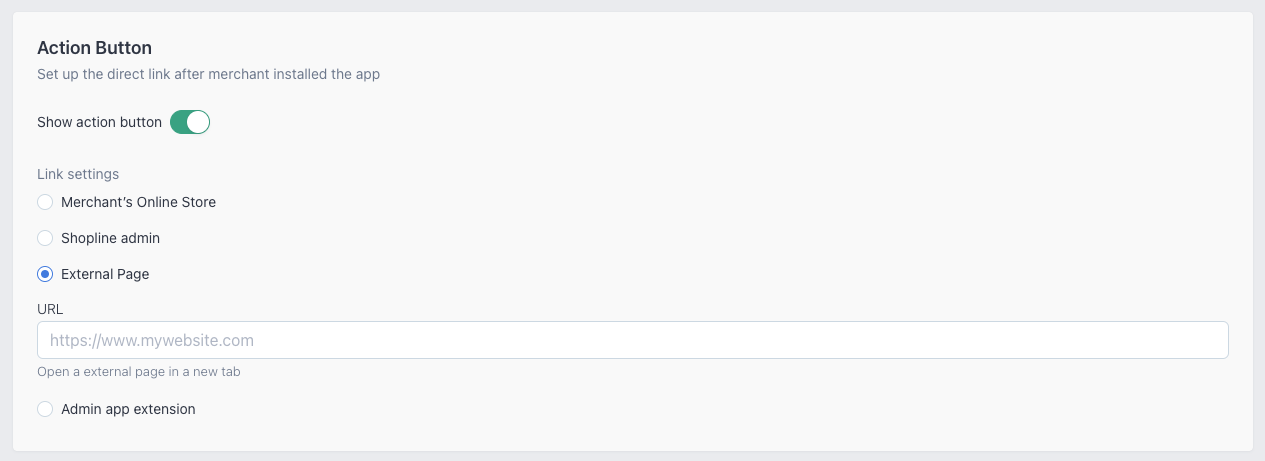
Redirect PathFor Merchant's Online Store and Shopline admin, you can decide which path you want the merchant being redirected to.
Examples
Example 1
- Merchant's Online Store, merchant's storefront URL is https://awesomemerchant.shoplineapp.com, if you set the redirect path as checkout, when merchant clicks open app, the merchant will be redirected to https://awesomemerchant.shoplineapp.com/checkout.
Example 2
- Shopline admin, merchant's admin panel URL is https://admin.shoplineapp.com/admin/awesomemerchant, if you set the redirect path as orders, when merchant clicks open app, the merchant will be redirected to https://admin.shoplineapp.com/admin/awesomemerchant/orders.
The purpose of it is that sometimes you might want merchant stays in admin panel when interacting with your app UI. In this case, you might want to create an Iframe app that is embedded in admin panel. Yet, if you want this feature, please consult us for assistance.
Updated 3 months ago
