Contact Information
We encourage developer to allow merchant to install & subscribe the App via App store directly. However, we also understand there are some circumstance that your App may not able to do in this way.
In this case, you can consider to ask merchants to contact you directly. By using the Contact information fields, you are able to display Contact us button instead of Install in App detail page. For third party developers, please select "Email" channel or contact SHOPLINE partnership team for any queries.
In Apps Store, merchants will see contact us, you can choose whether
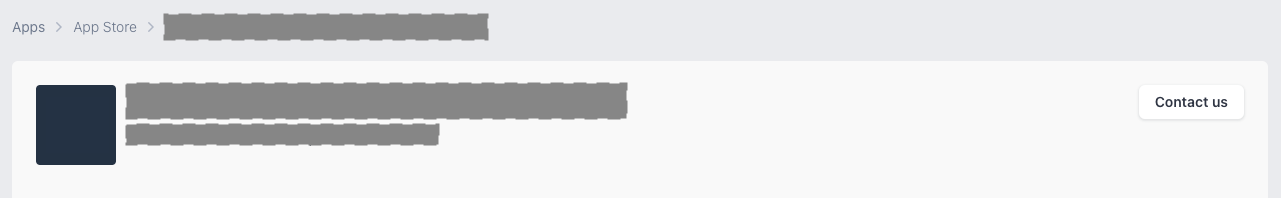
- the merchant contacts SHOPLINE via Intercom, the little chat window at the right bottom corner, or
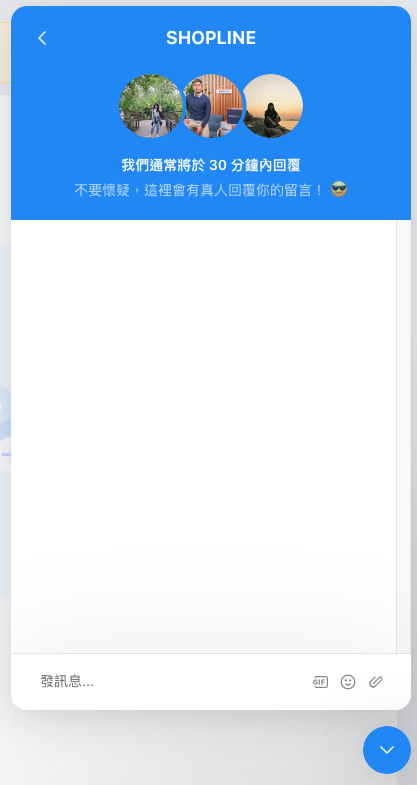
- the merchant sends message to your email for further discussion.
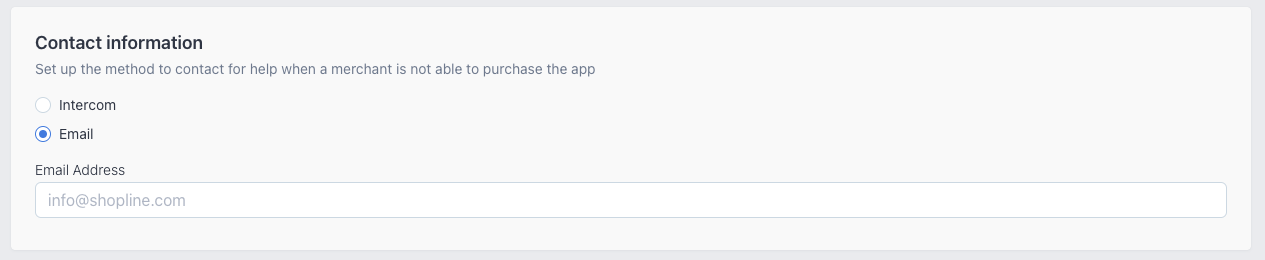
Customize the email form
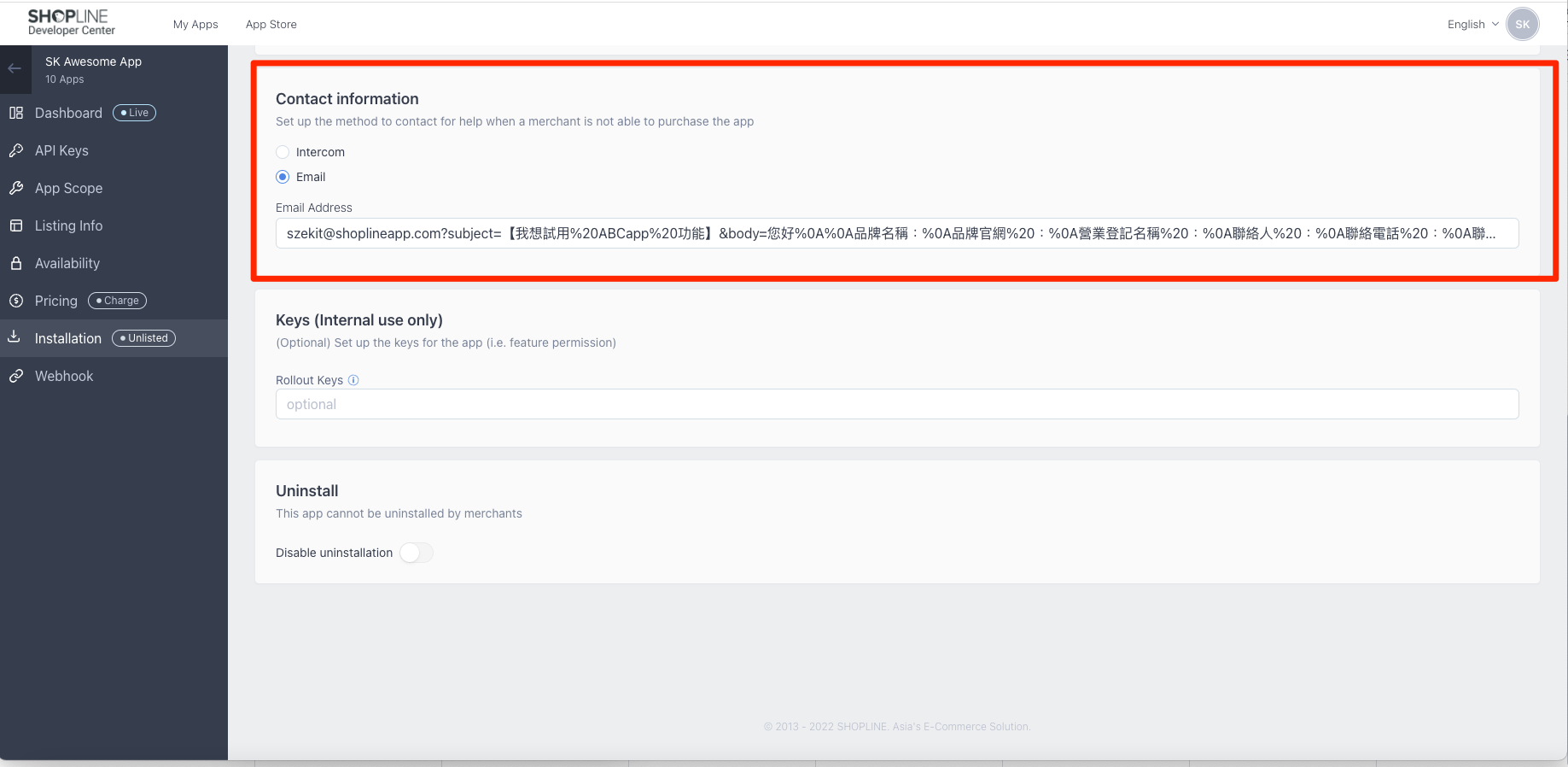
The field of Email address support "Mail to syntax". Please find below example for your reference.
Ref. example
[email protected]?subject=【我想試用%20ABCapp%20功能】&body=您好%0A%0A品牌名稱:%0A品牌官網%20:%0A營業登記名稱%20:%0A聯絡人%20:%0A聯絡電話%20:%0A聯絡信箱%20:%0ALINE_ID%20:%0A%0A已經附上相關資訊%20再麻煩專人與我聯繫%0A謝謝&bcc=szekit%40shoplineapp.com
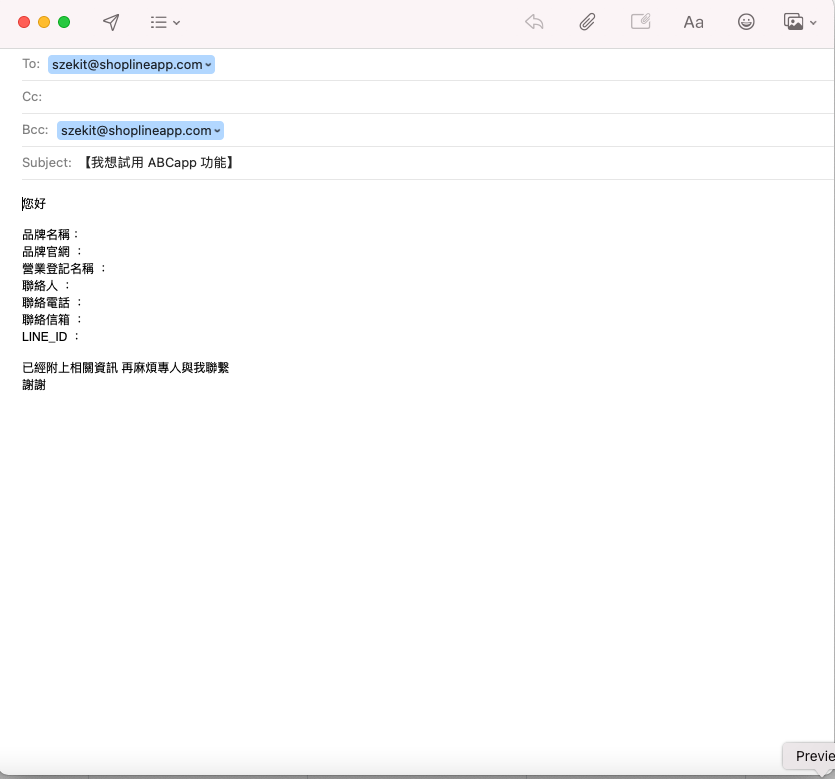
Updated 3 months ago
