App Widget in SHOP Builder
Once you have setup the app widgets for your app and deployed the version, merchants that have installed your app with the matching pages & themes will see your app widgets in SHOP Builder.
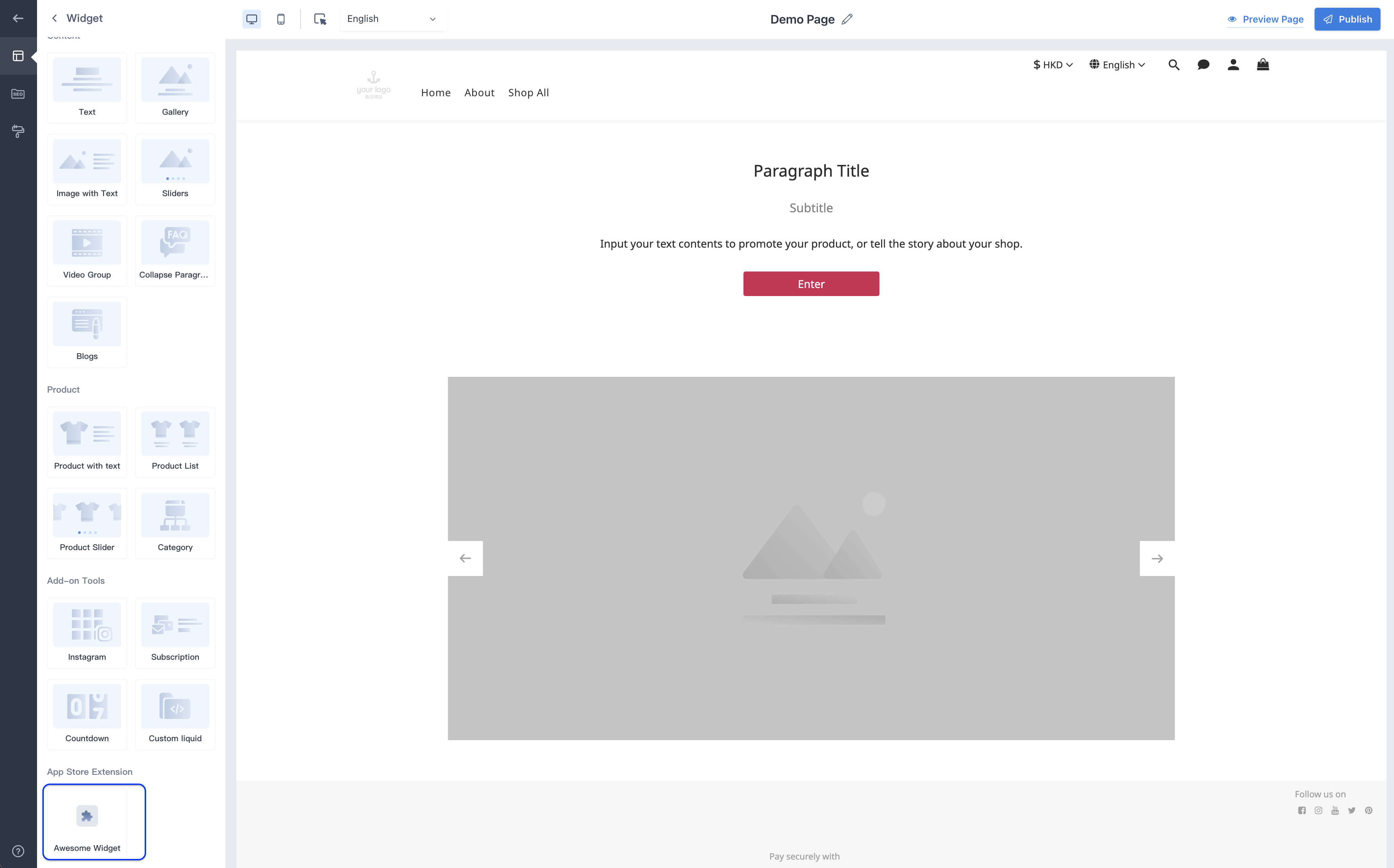
After merchant has selected this app widget, the widget will be added to the merchant's page, and SHOP Builder will show the widget's settings.
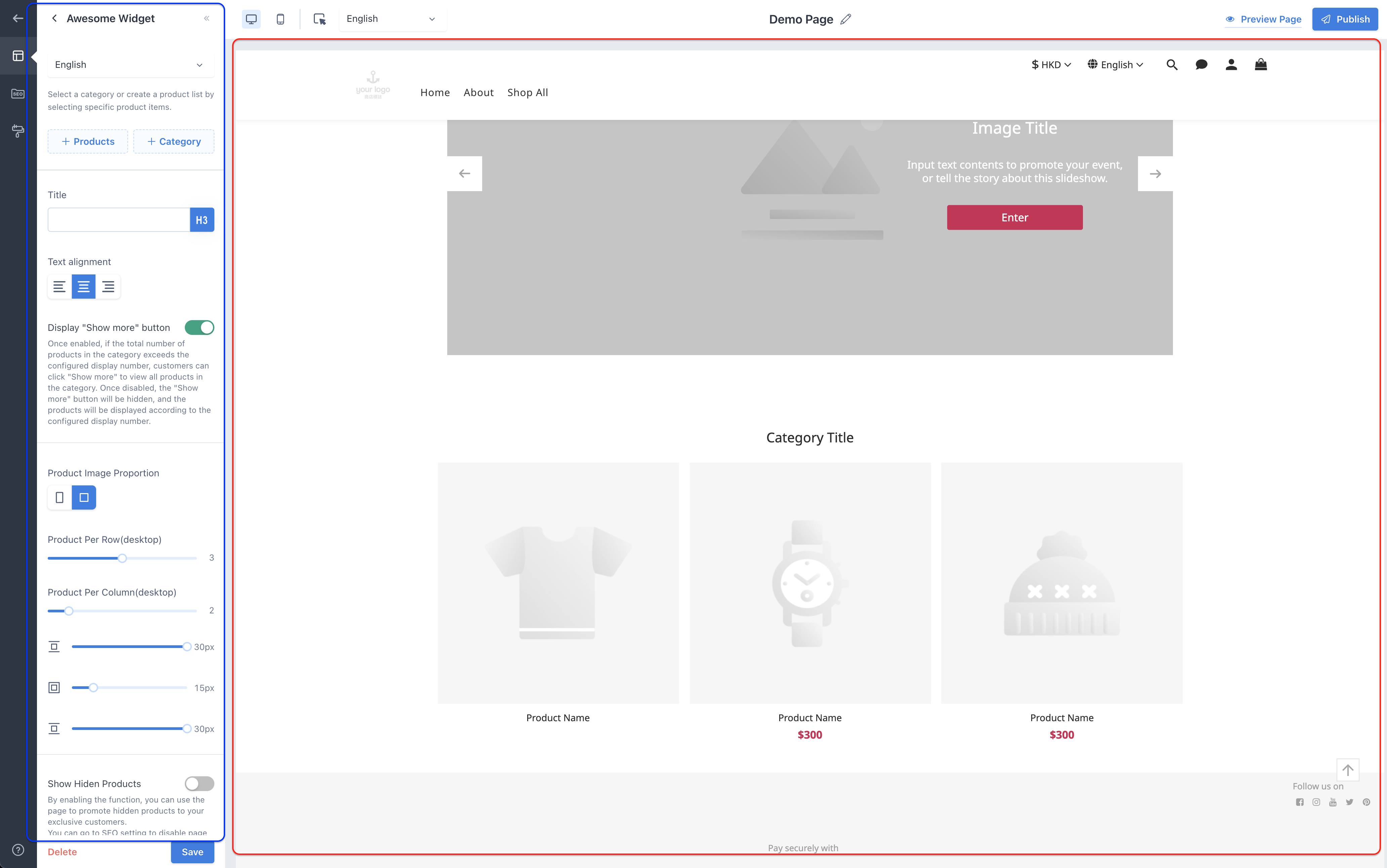
The blue part is the settings defined in the App Widget's schema for merchant to choose.
The red part is the storefront page for merchant to preview the appearance of the app widget.
For more details on the SHOP Builder, please refer to this Guide.
Changing Supported Themes / Pages
In below scenarios, the app widget will appear to be Unsupported and merchant has no access to edit anymore in SHOP Builder. They are only allowed to delete the app widget section. In storefront, the app widget section will disappear.
- You have changed the supported themes of app widget, in which it no longer supports the theme of the installed merchants.
- Merchant has changed his / her storefront theme, which is not supported by the app widget.
- You have changed the supported pages of app widget, in which it no longer supports the page of the installed merchants using the app widget.
- Merchant has uninstalled the app.
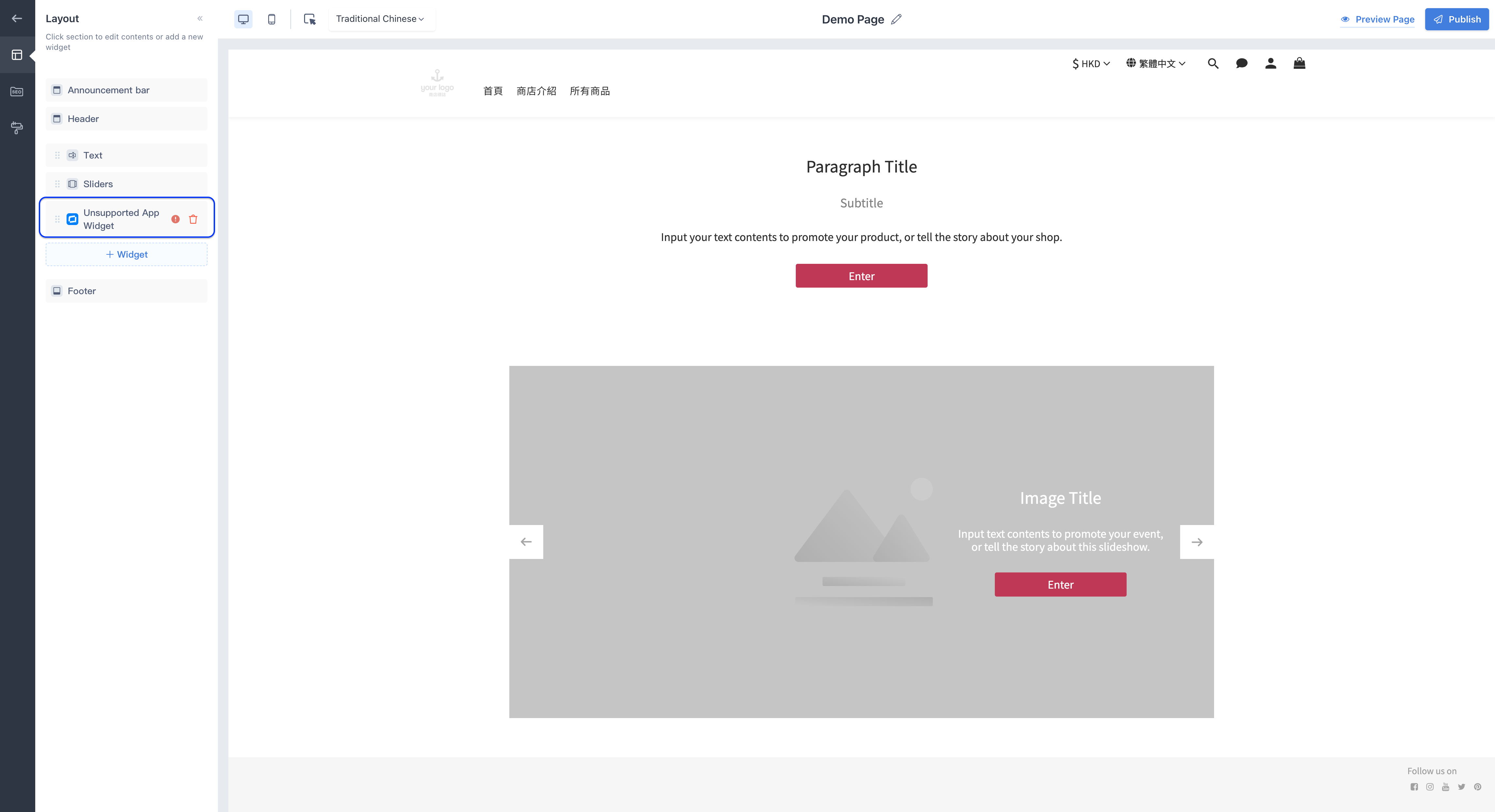
If the above actions are reverted, and the app widget section hasn't been removed by the merchant, the app widget will be allowed for edit again with the same settings as before in SHOP Builder. In storefront, it will reappear again.
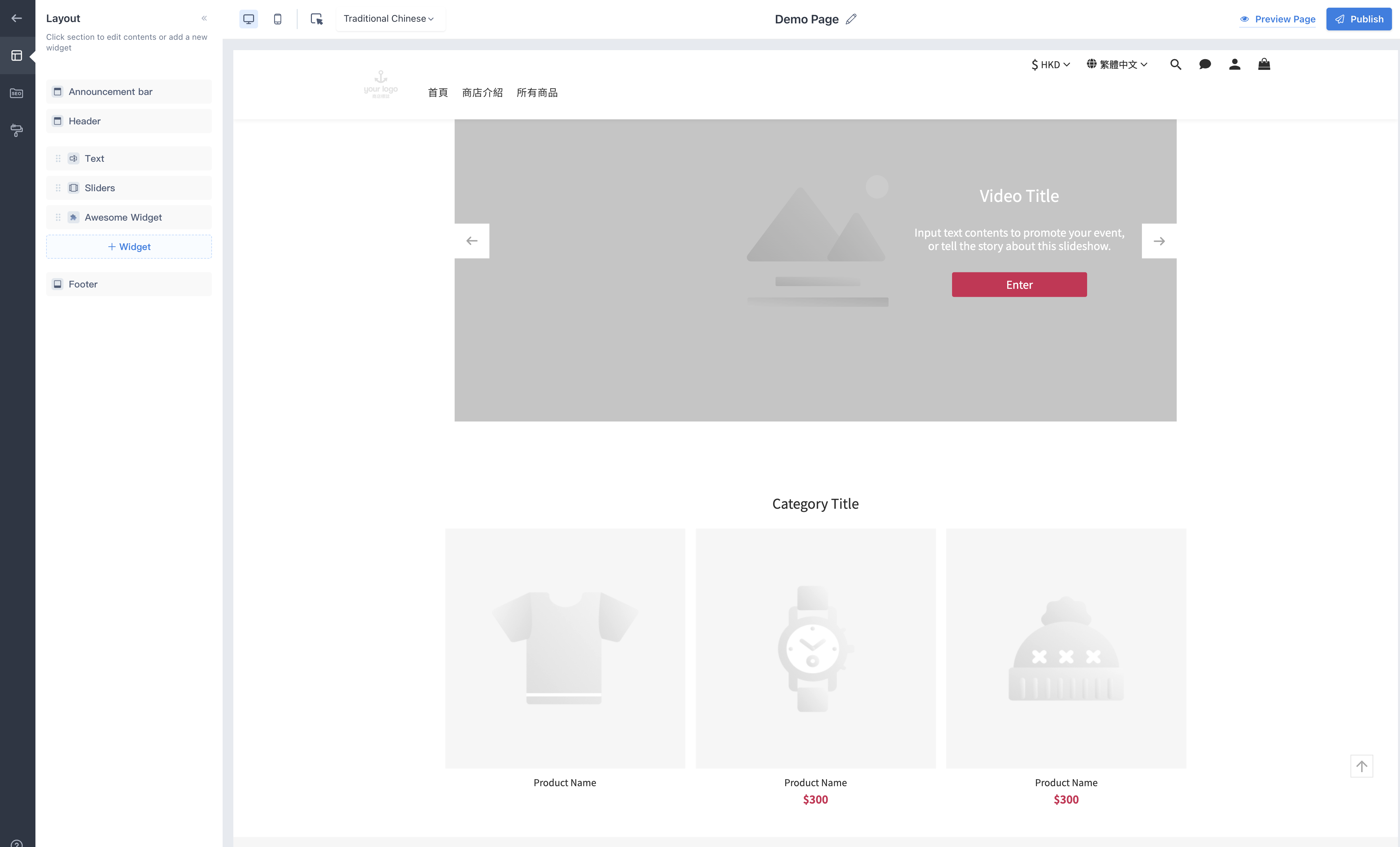
Updated 3 months ago
