Installation
Let's say a merchant has already purchased and subscribed to your app, the next step a merchant will do is to install your app.
As described in [Overview](https://shopline-developers.readme.io/docs/overview), there are action buttons to hint merchants for installation. Once a merchant clicks Install Now, the following modal will be shown up to ask for authorizations.
What scopes shown in the modal are same as yourApp's Scopes.

Ask for authorizations
After Install and Authorize is clicked, the merchant has installed and gained access to your app.
SHOPLINE currently working on an enhancement regarding the APP instalment UI UX flow, which target to launch in mid of May. Stay tune~!
Below is a sneak peek on the mockup.
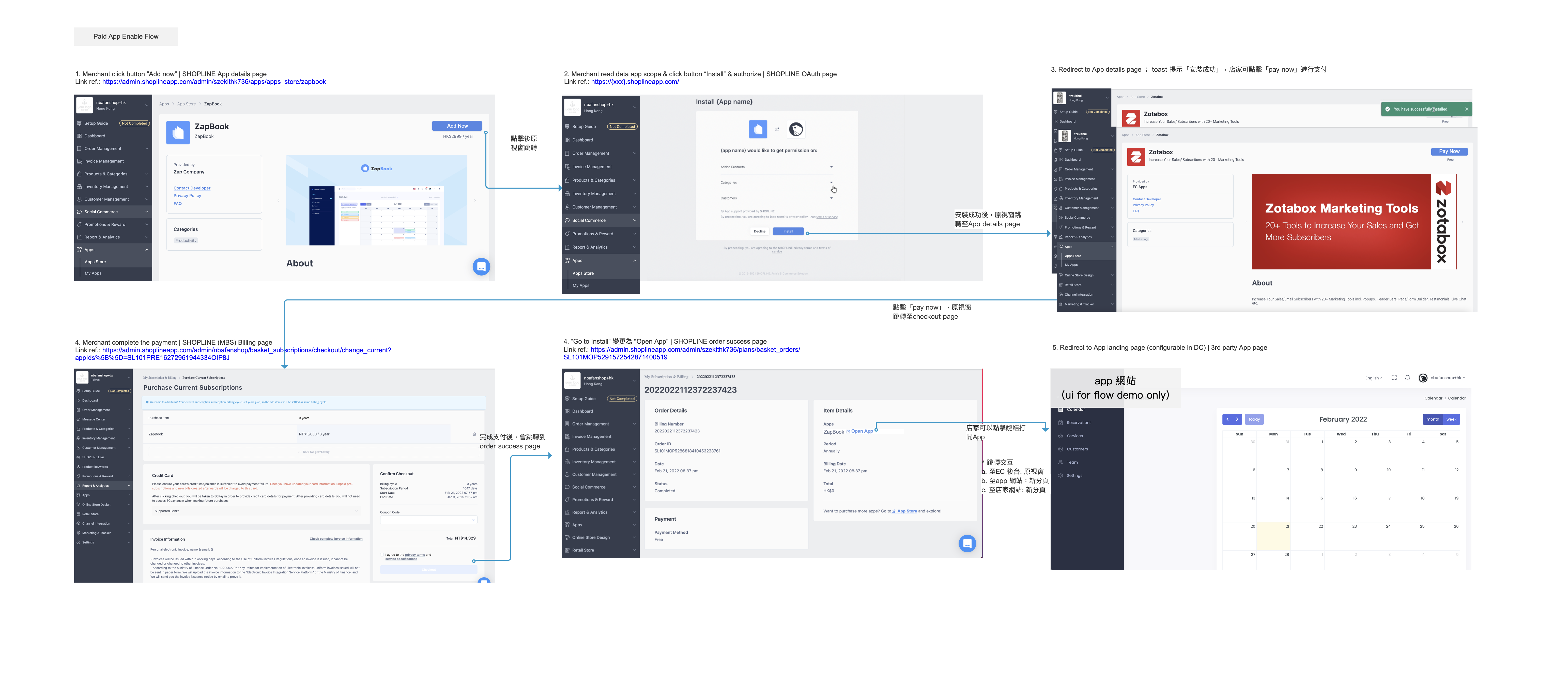
Paid App enable flow
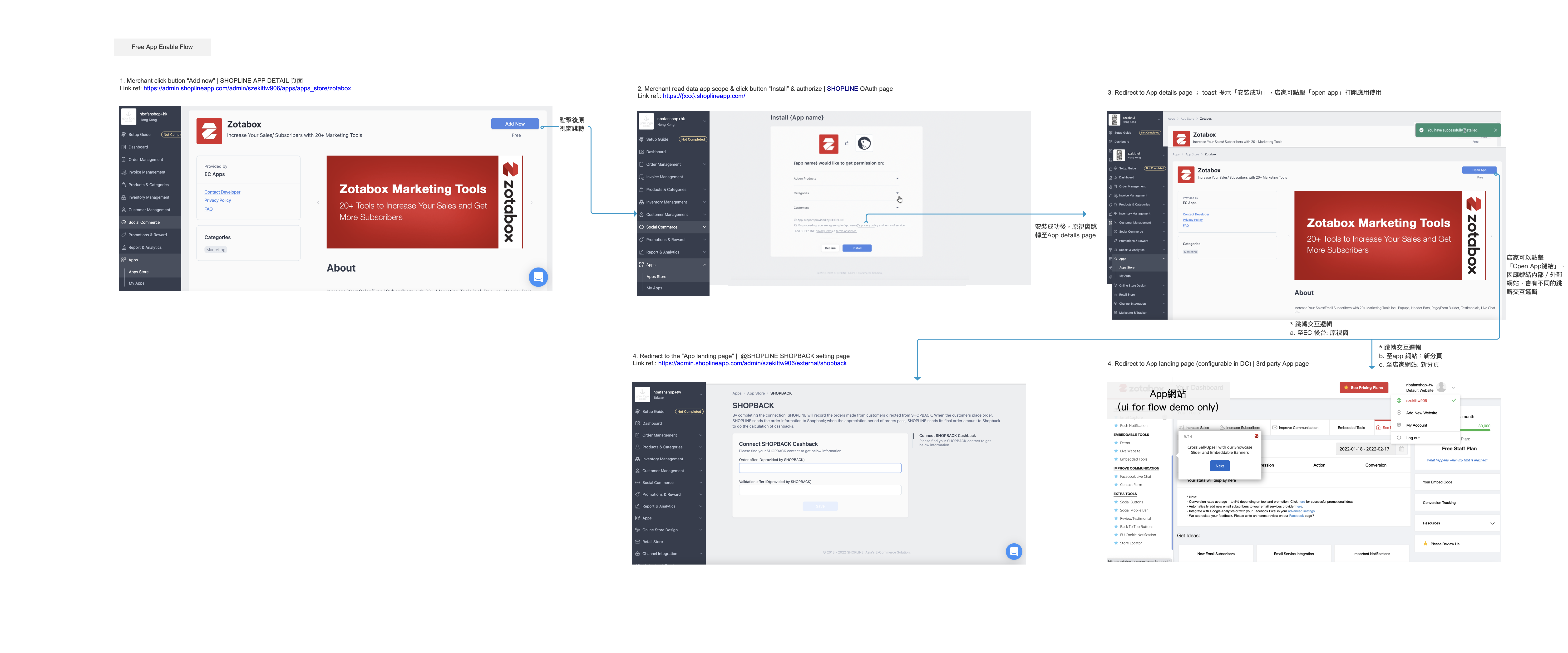
Free App enable flow
Updated 3 months ago
