Bulk Action link
Configure bulk action link
1. Create the app and configure the app settings
2. Click Add Code in the App Extension Section & select Bulk Action link
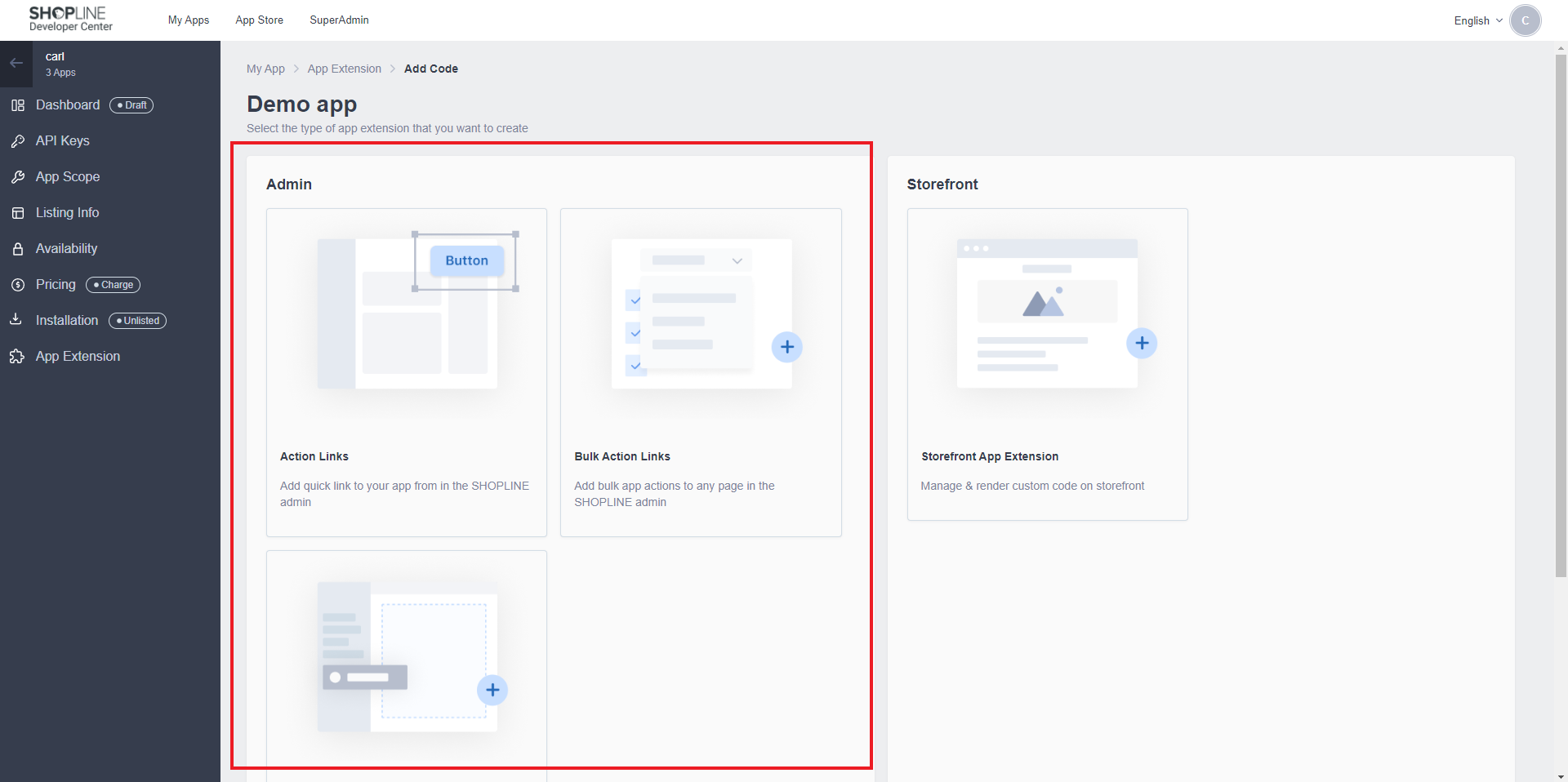
3. Fill in the required details and configure the settings such as extension name, button location, methods to receive resource ids, button actions setting & button text.
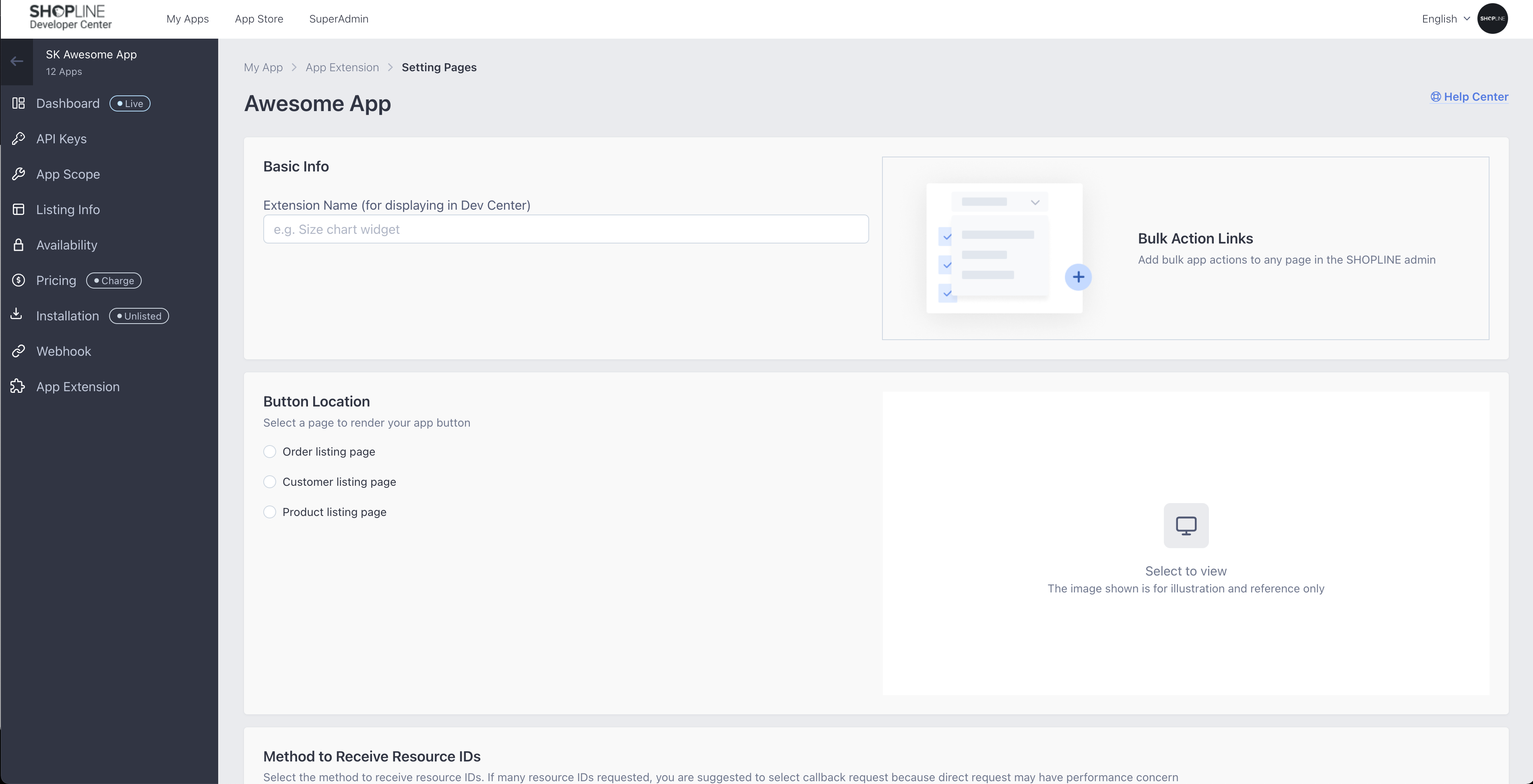
a. Button Location
Select location that you want to render your App button. Choose from the options and preview demo screen
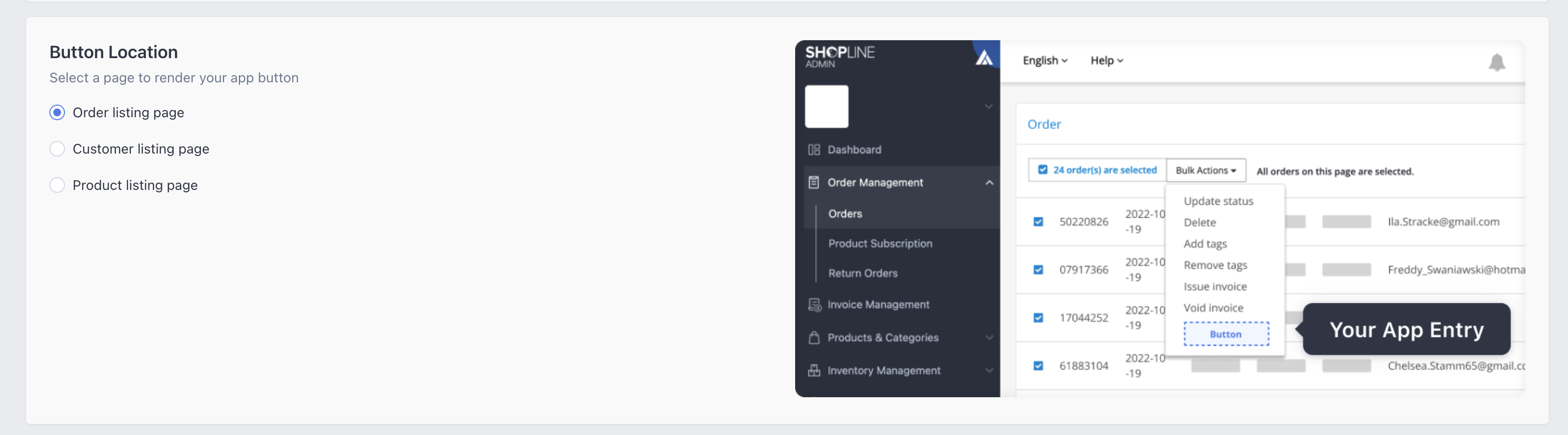
b. Method to receive resource IDs
Select the method to receive resource IDs. Upper limit on sending resource IDs via Direct request is 24. If you expect many resource IDs will be sent, you are suggested to select callback request to avoid performance issue.
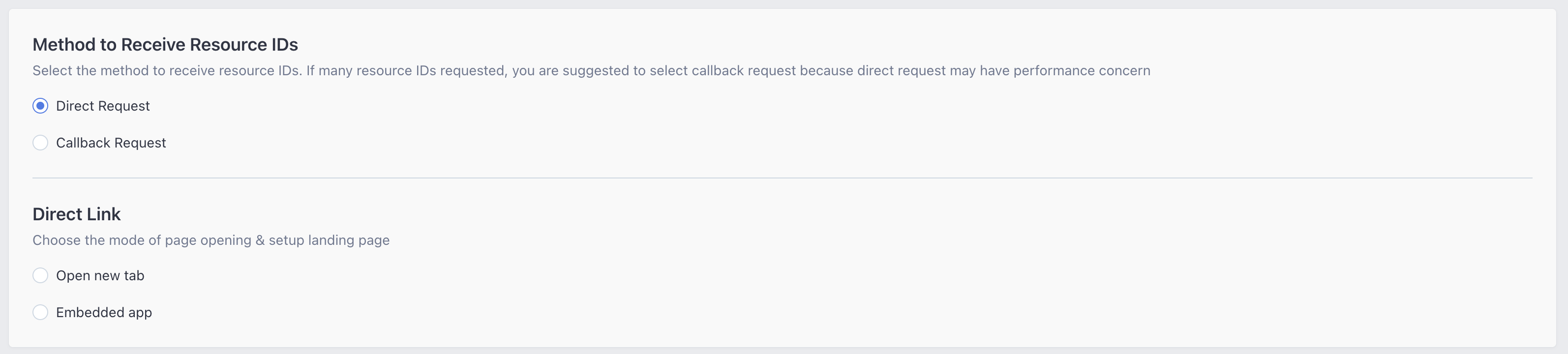
i. Set up direct link if direct request is selected
You can choose the mode of opening by choosing either Open new tab or Embedded App
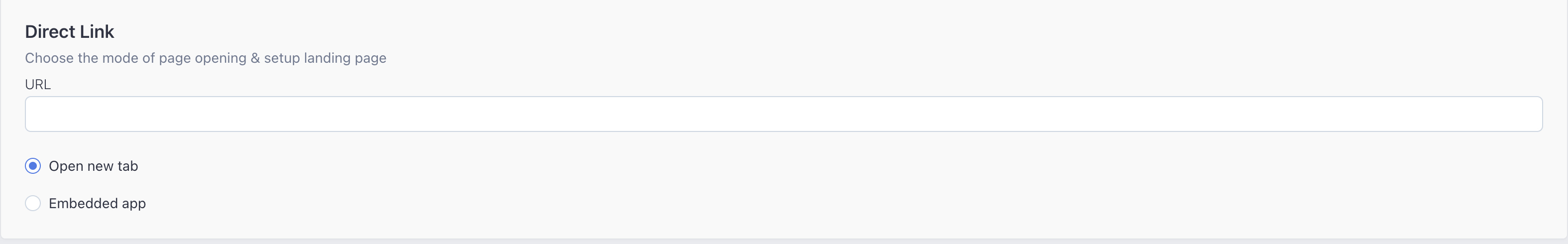
Open new tab
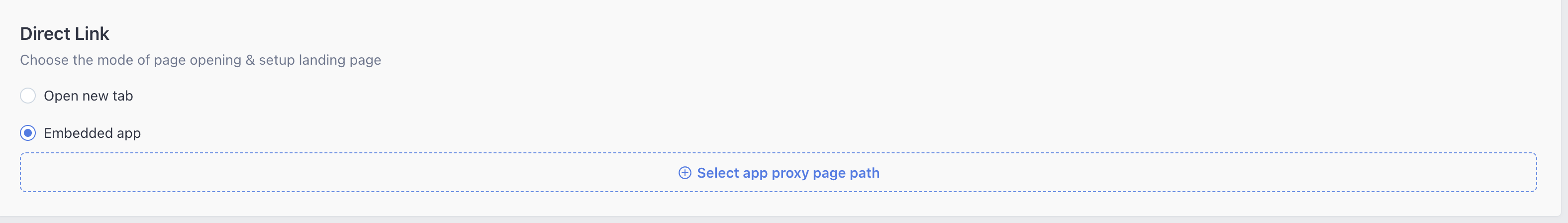
Embedded App
Click the button to select app proxy page path. Click add more if you want to set up a new one, click edit if you want to modify existing app proxy page path.
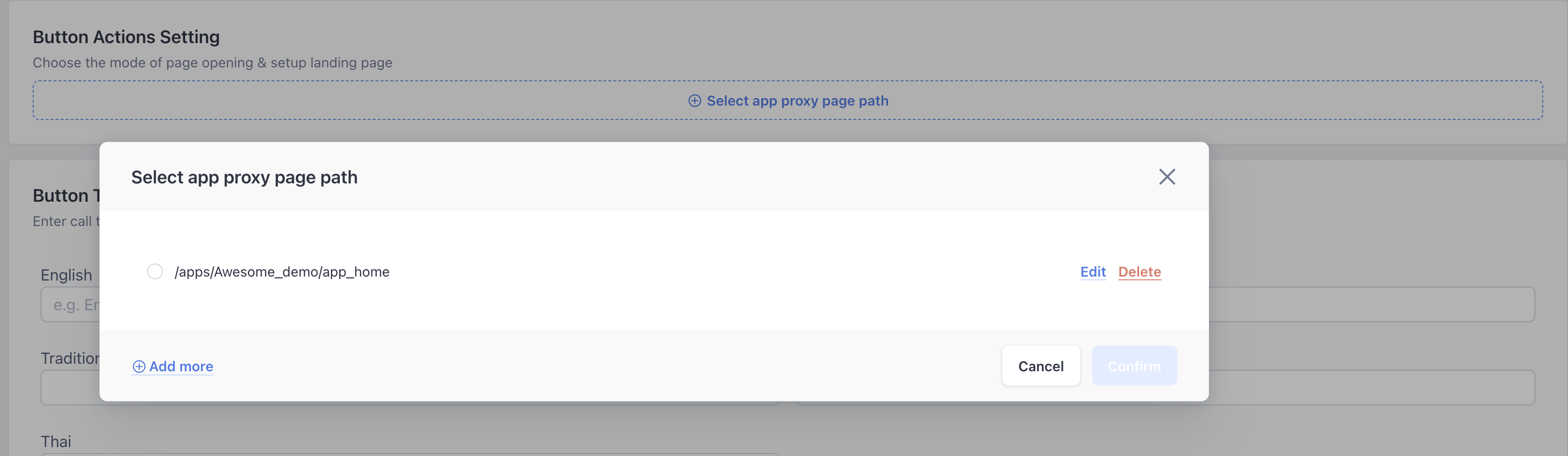
Confirm your setting once you are done.
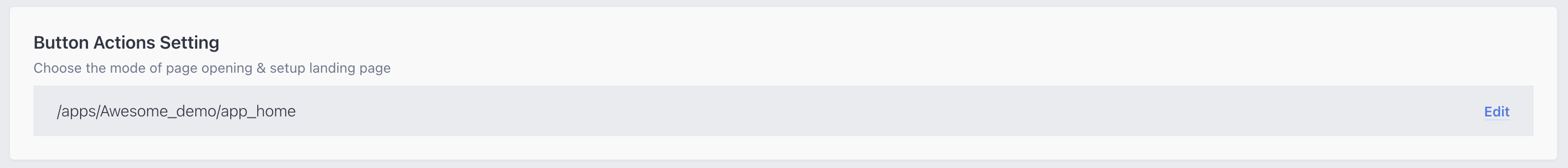
App proxy page path & Iframe URLApp proxy page path is the page path that merchants use to access the Iframe embedded App proxy page. To do this, you need to configure the mapping here so that our system will redirect merchants to the app proxy page with the specific path.
ii. Set up Callback URL if callback request is selected
The callback URL is used to receive the resource ids from server side.
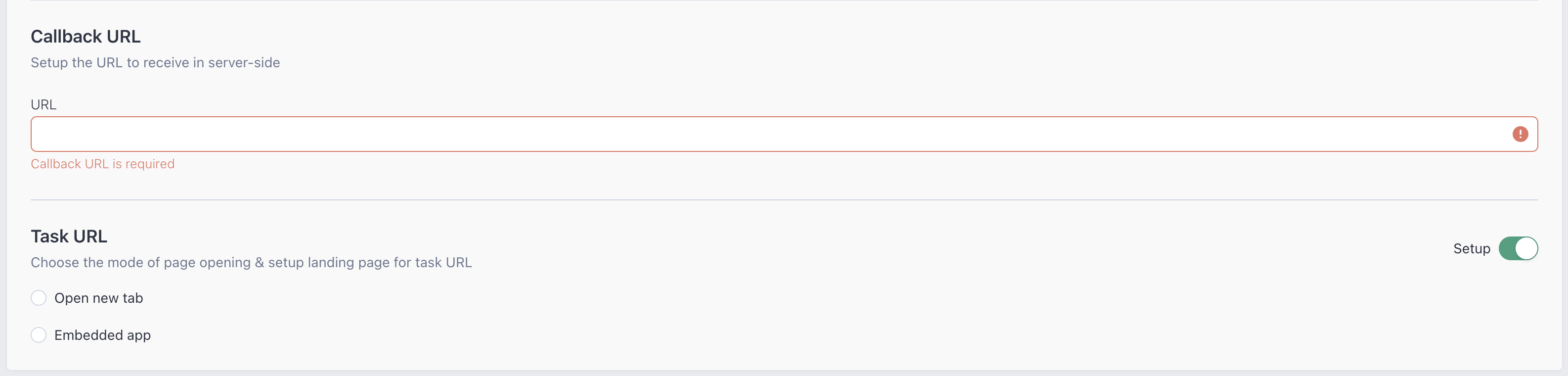
In addition, you can also enable the task url feature to set up the button action such as the mode of page opening and landing page url as well. The set up flow is similar to direct request mentioned above.
c. Button text
Button that powered by Admin app extension support multi language. Currently we support English, Simplified Chinese, Traditional Chinese, Vietnamese, Thai.
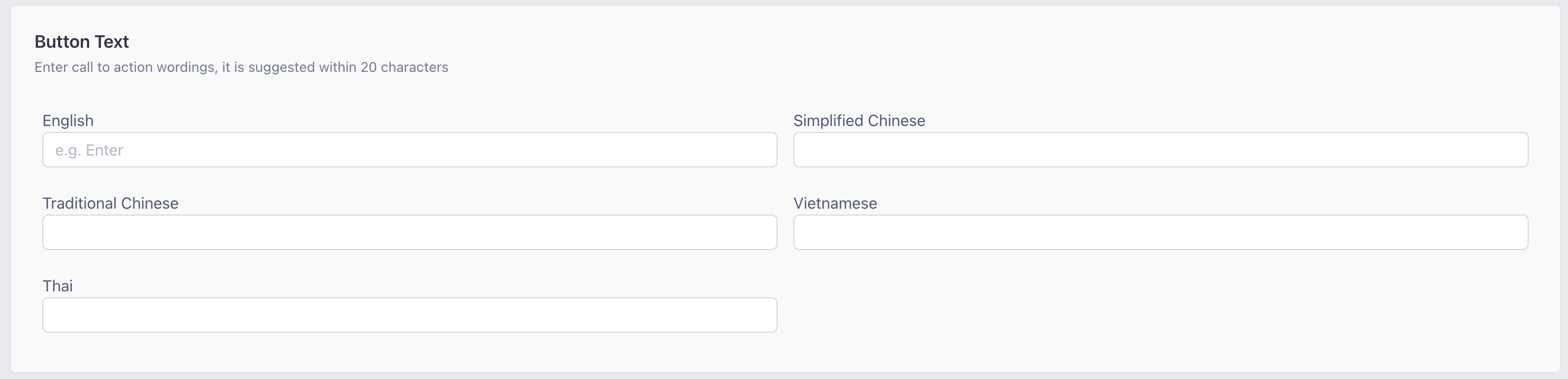
4. Submit the app and wait for approval
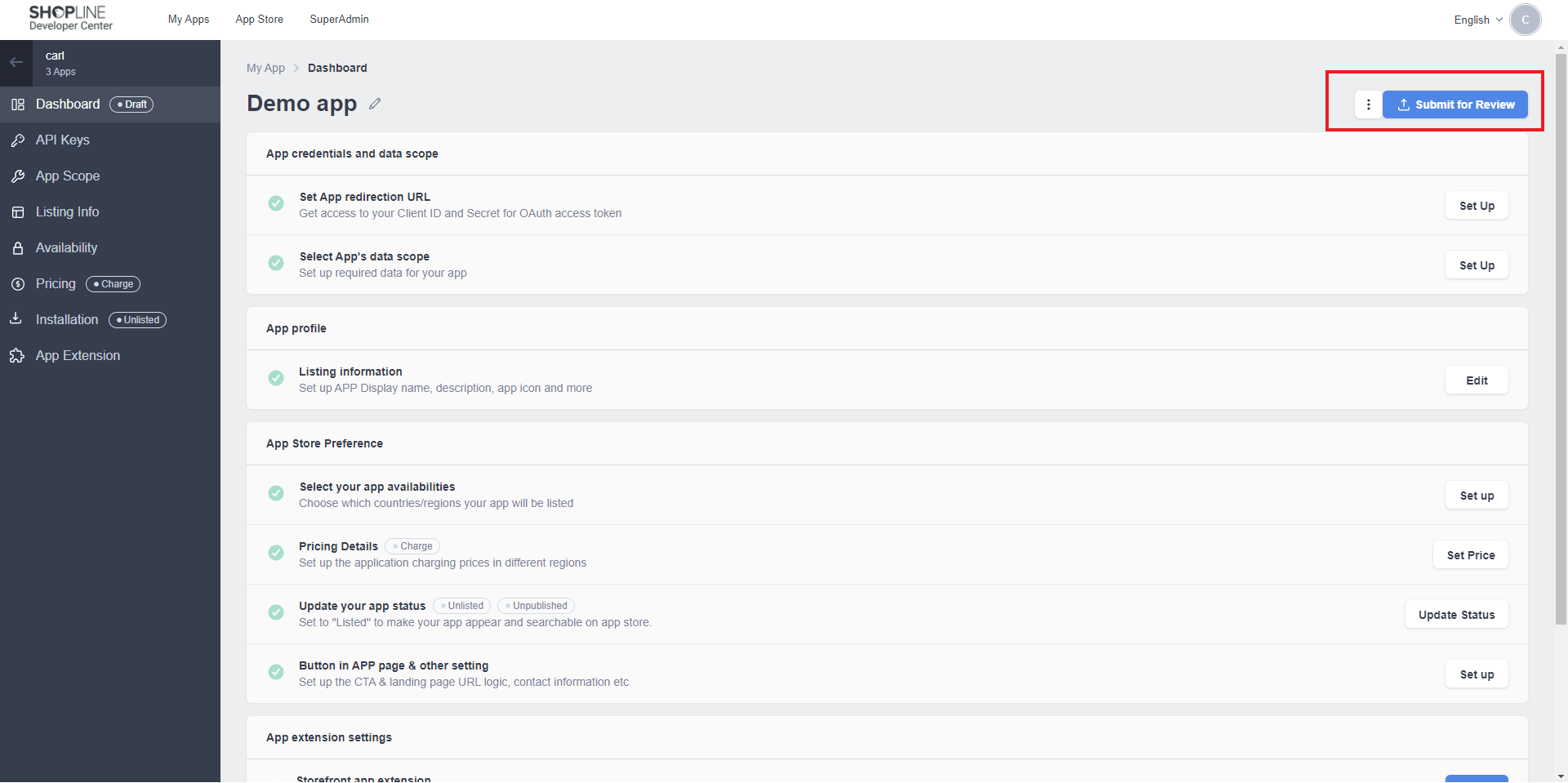
The admin link will be active after the merchant installs the app. For app installation, please refer to https://dash.readme.com/project/shopline-developers/v1.0/docs/install-an-app-1
Updated 3 months ago
