Getting start on setting up admin app extension
Create Admin App Extension
- Create the app and configure the app settings
- Click Add Code in the App Extension Section
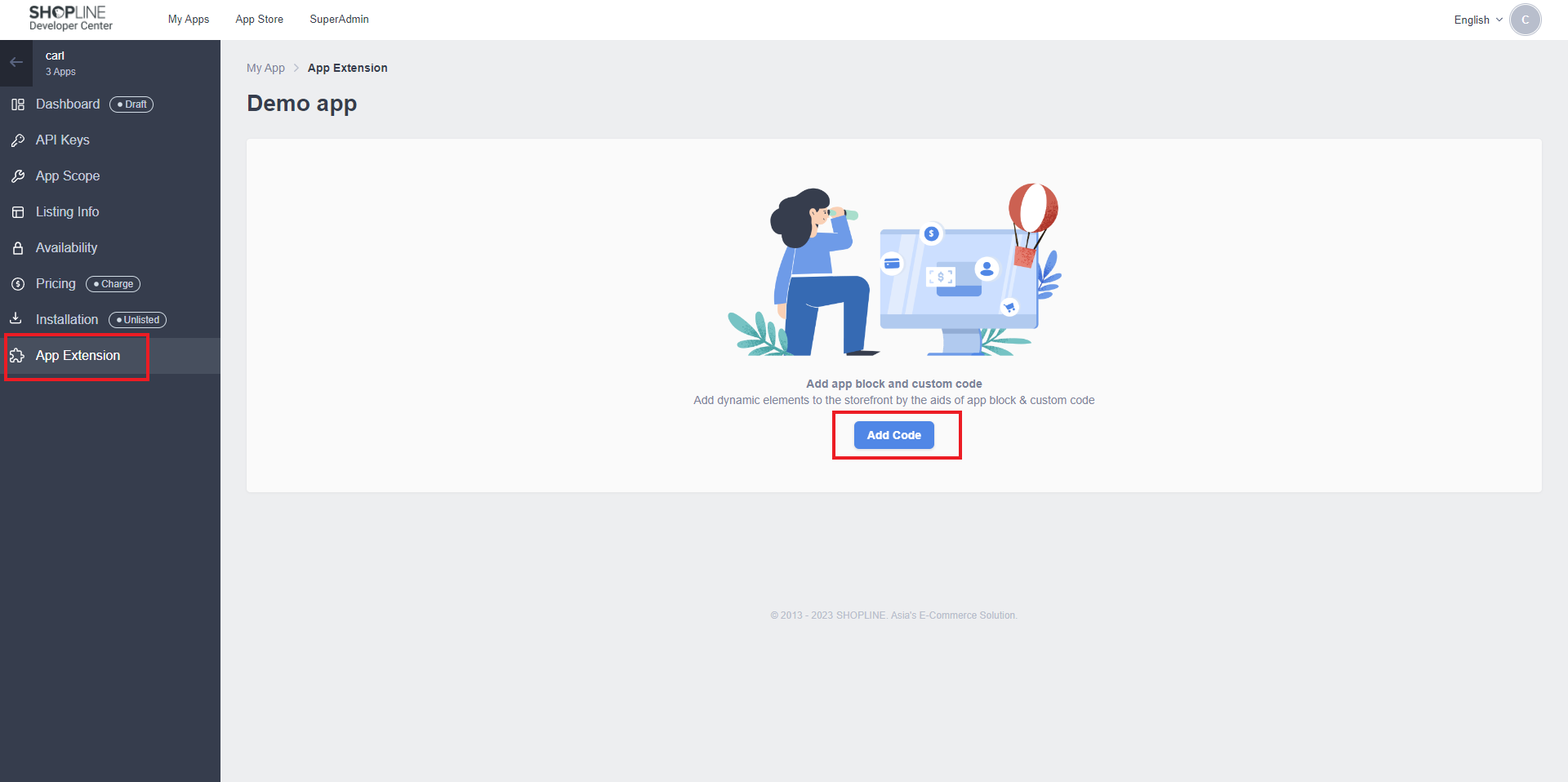
- Select the type of admin link
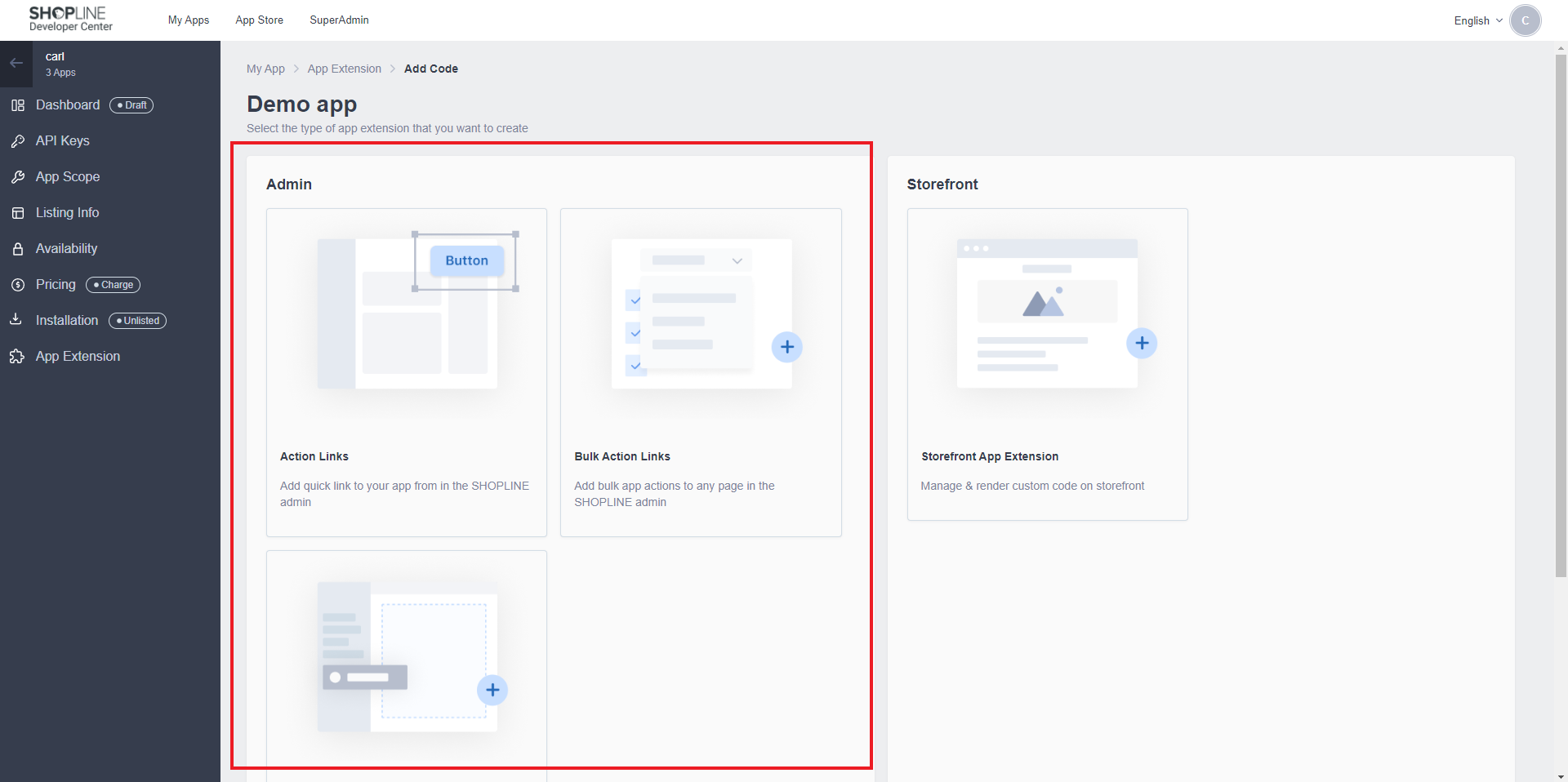
- Configure the admin link and click save. For setting detail, please refer to the Admin App Extension Setting section below
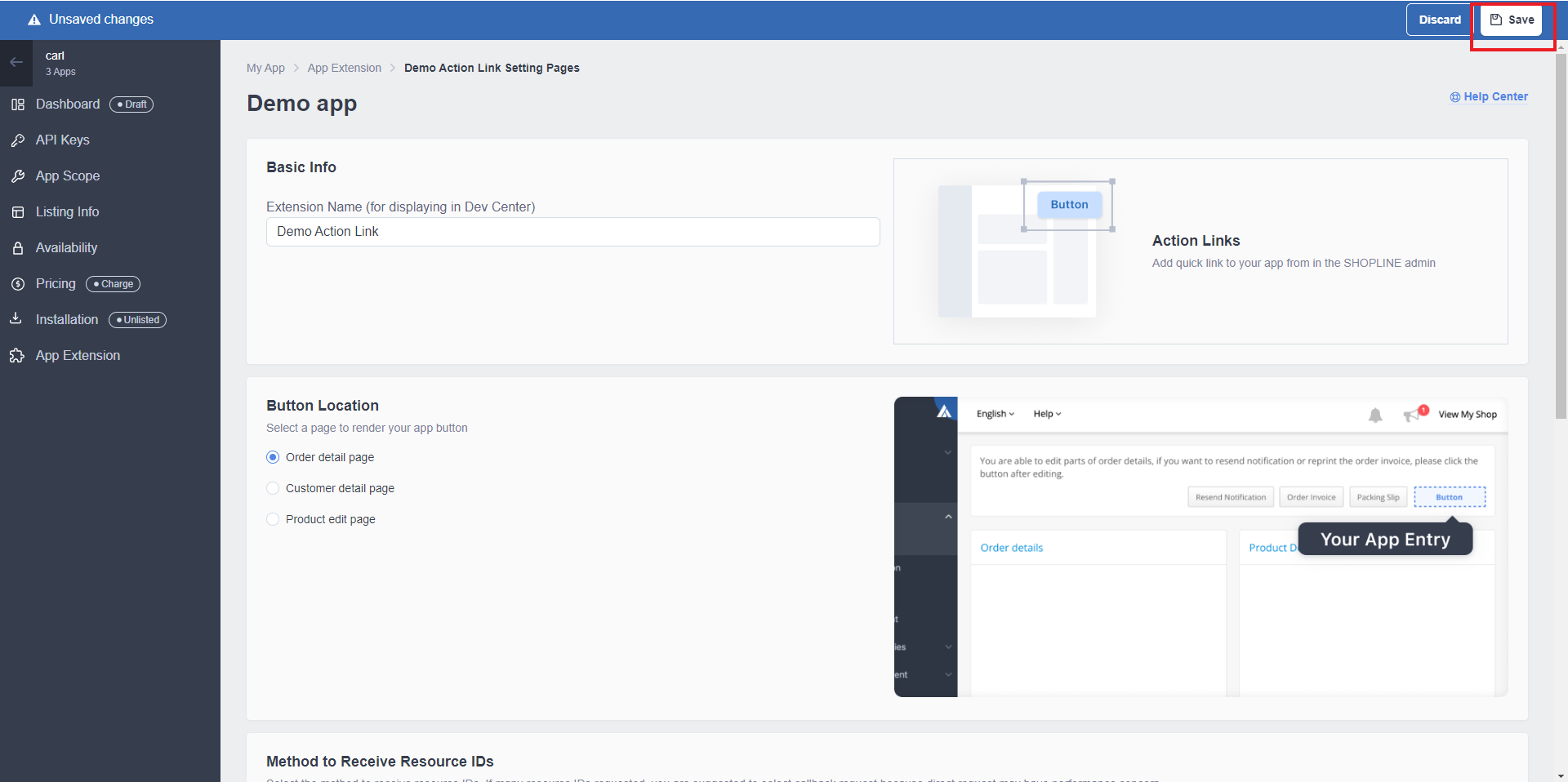
- Submit the app and wait for approval
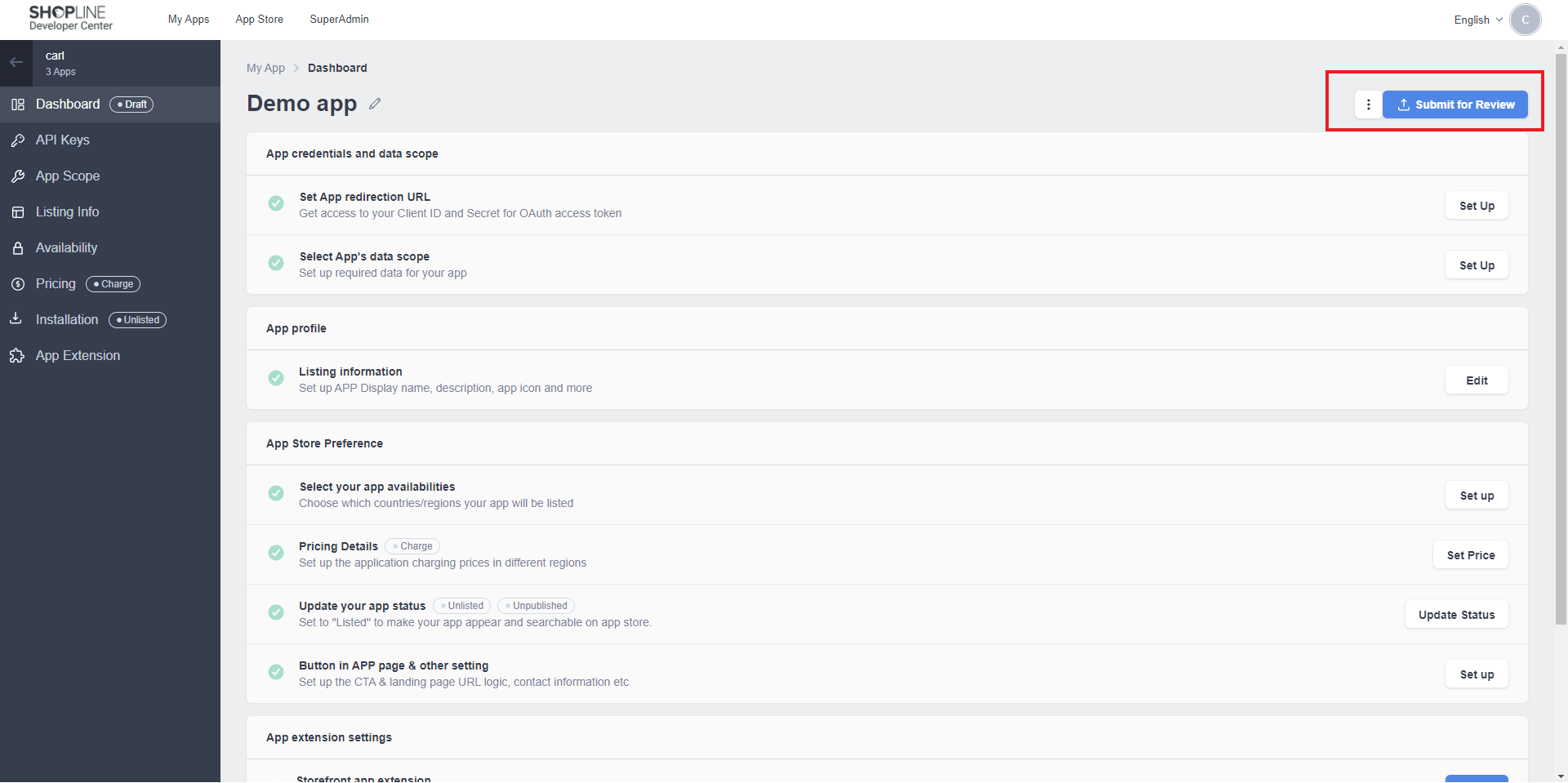
- The admin link will be active after the merchant installs the app. For app installation, please refer to https://dash.readme.com/project/shopline-developers/v1.0/docs/install-an-app-1
Updated 3 months ago
