Configure App’s settings
Prerequisite
- already created an app in developer center. If you have not, please visit https://shopline-developers.readme.io/docs/create-a-draft-app
App SettingsWe will walk through the settings one by one. You can learn what settings we can change in this chapter.
We also have a set of integration guides at LINK, you can refer to these guides for quick app setup if you know what type of app you are gonna create.
Configure you app!
You can see the following page after you have created an app. This is the dashboard of the current apps. At left, there is a navigation showing different settings.
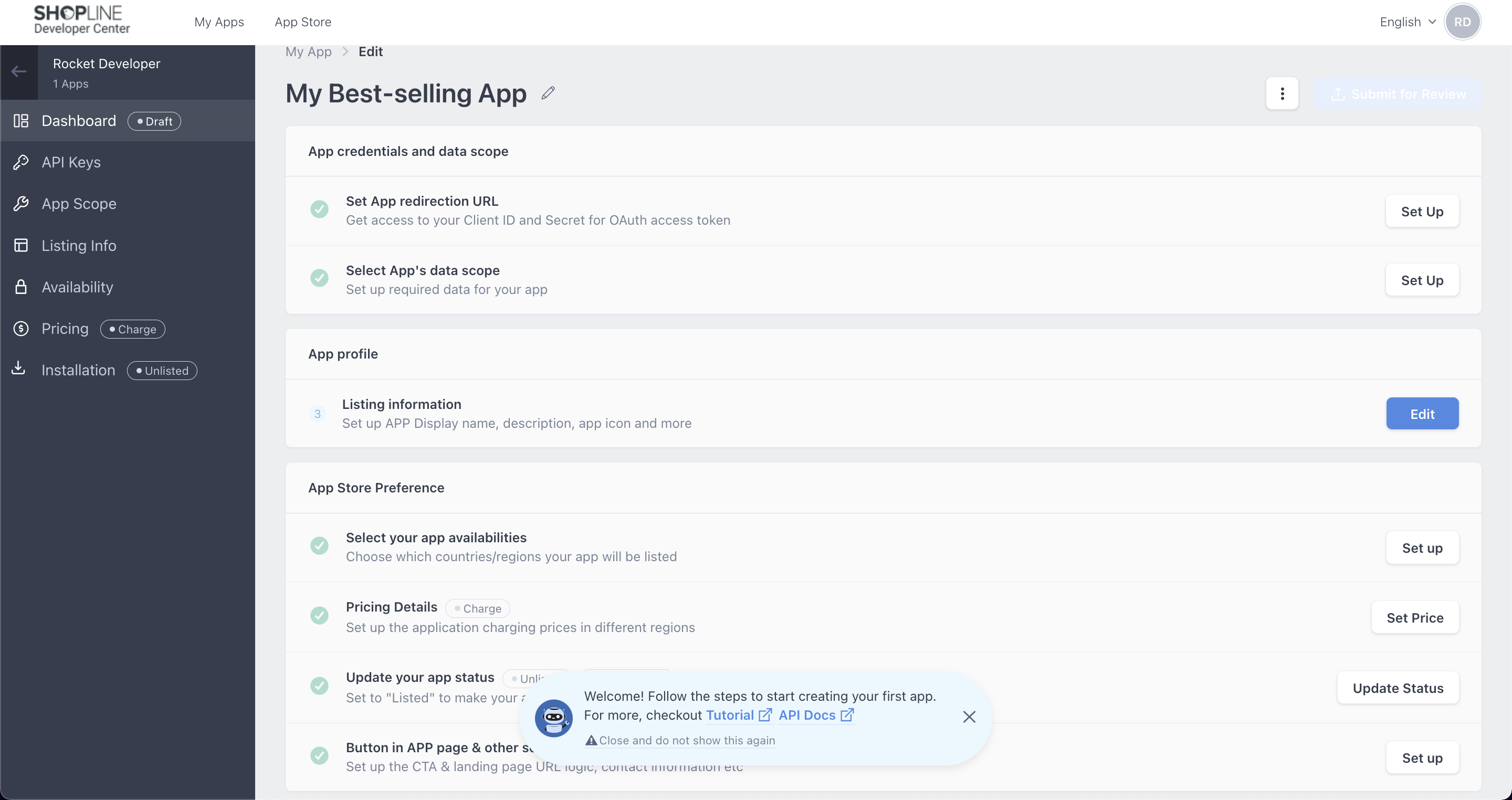
| Section | Description |
|---|---|
| Dashboard | High level view of your app settings |
| API Keys | Setting up for using OAuth2, LINK |
| App Scope | Setting up what scopes does this app have access to, LINK |
| Listing Info | Setting up how your app being seen in our App Store. Things like App Name, App Description, App Icon, Contact Information, ... can be updated here, LINK |
| Availability | Control what type of merchants can see your app, LINK |
| Pricing | Control how should we charge merchant if the app comes with a price |
| Installation | Control the visibility of your app in App Store (LINK), and some advanced settings (LINK) |
Example Setup
For example setup, please refer to the following links
[LINK]
[LINK]
[LINK]
[LINK]
If you follow the any of the above link to set up your app, you now have an app that are setup properly! Lets move to the next chapter to discuss more about App Approval
Updated 3 months ago
