Submit for approval
Prerequisite
- You have already followed https://dash.readme.com/project/shopline-developers/v1.0/docs/configure-apps-settings to set up you app.
Submit for review
Once your app has been setup, you can see there is a button Submit for Review at the top right corner, as show in below screenshot
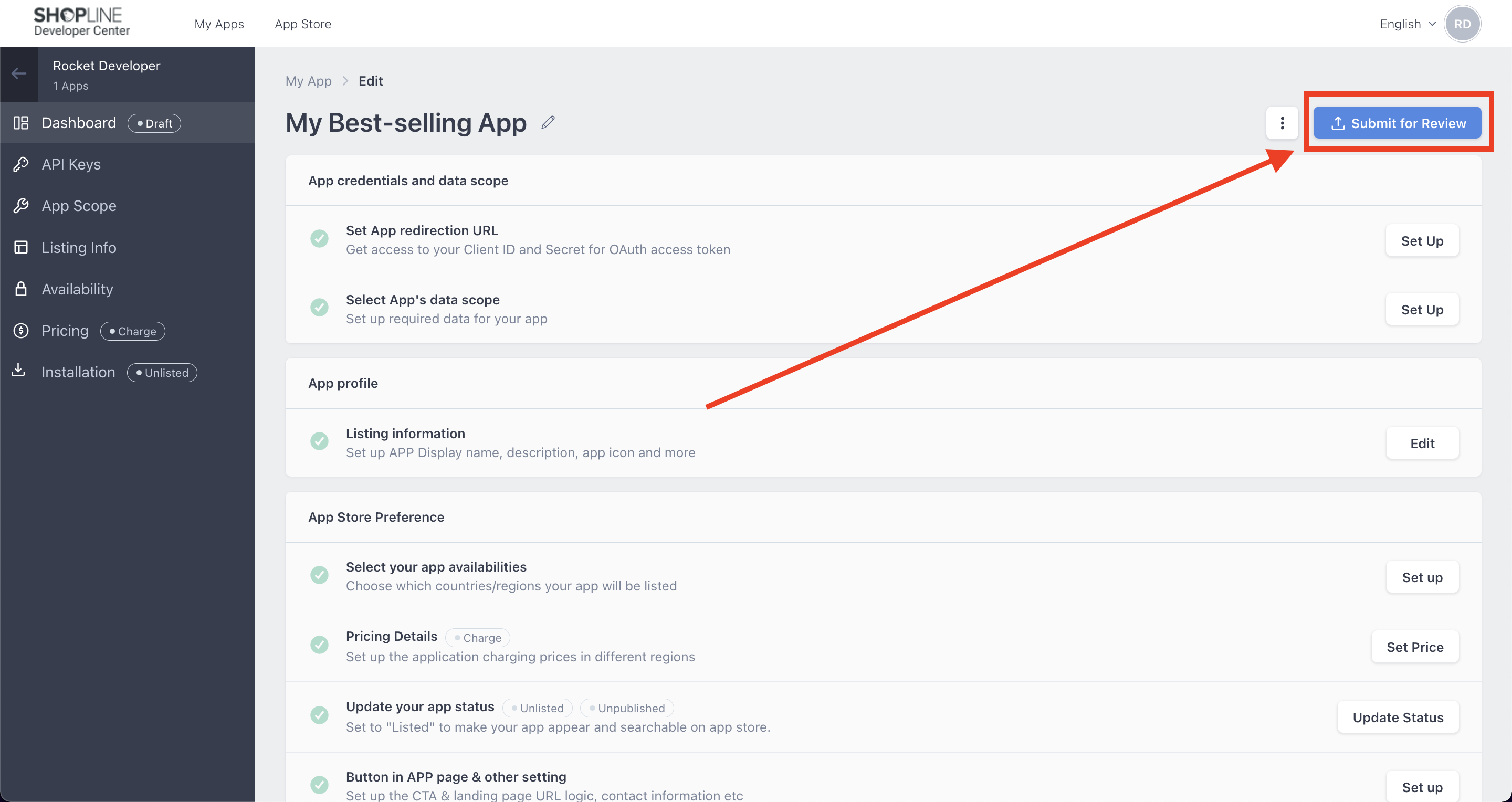
What is Submit for Review?
Any new apps or any changes to apps have to be reviewed by our team to make sure that your settings are correct. We will also want to take this opportunity to understand more about the use cases of your app, and how your app interacts with our system. We will examine but not limited to the following aspects of you apps:
- Is your app's price properly setup?
- Is your app listed or unlisted?
- Are the scopes requested by your apps reasonable?
- What is your expectations of your app interacting with our system?
- What is your usage of open api?
- ...
We might contact you to ask some more questions as well. Please provide accurate information to us so as to speed up the approval process.
App Approval
Once our team deems your app is fine, we will approve the app and it is officially Live! Once app is in Live status, the app is being able to be installed by our merchant. Based on your settings, you app might or might not be listed in the app store.
Updated 3 months ago
