App Purchase Flow through Dash
Pre-requisiteCheck if merchants are subscribed to basket plan. For New Dev center App, please be aware that OEC merchants by default are not supported.
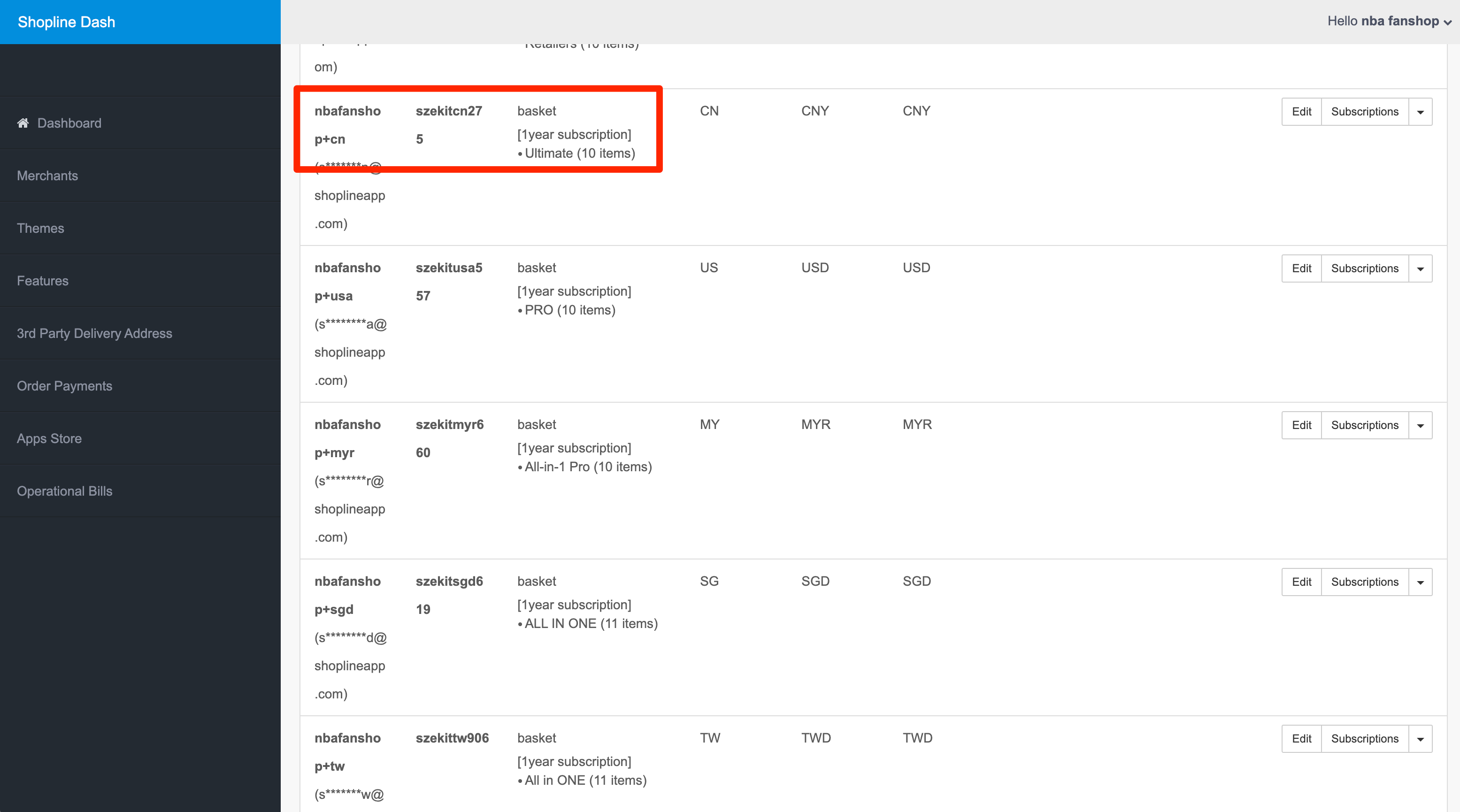
Purchase APPThis can be done through App store or Dash. Below demonstrate the App purchase flow in dash.
Step 1: Find & select corresponding merchant in Dash. Click "Change Subscription".
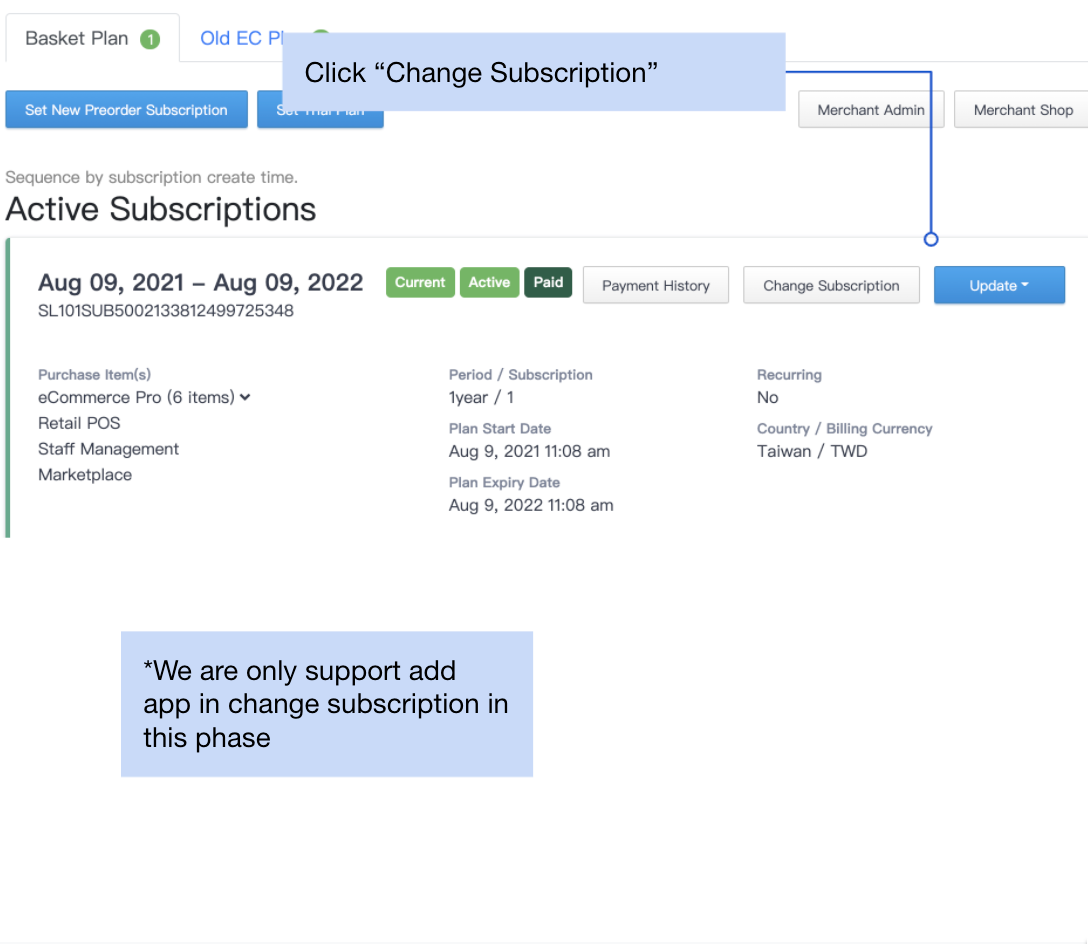
Step 2: Choose application that you want to help merchant to subscribe. Input check out details and then click submit.
Remark: Once succeed, the app billing cycle will be bound with merchants' subscription plan. In other words, the app billing amount will be charged in the upcoming billing date automatically (if merchant subscription plan is recurring).
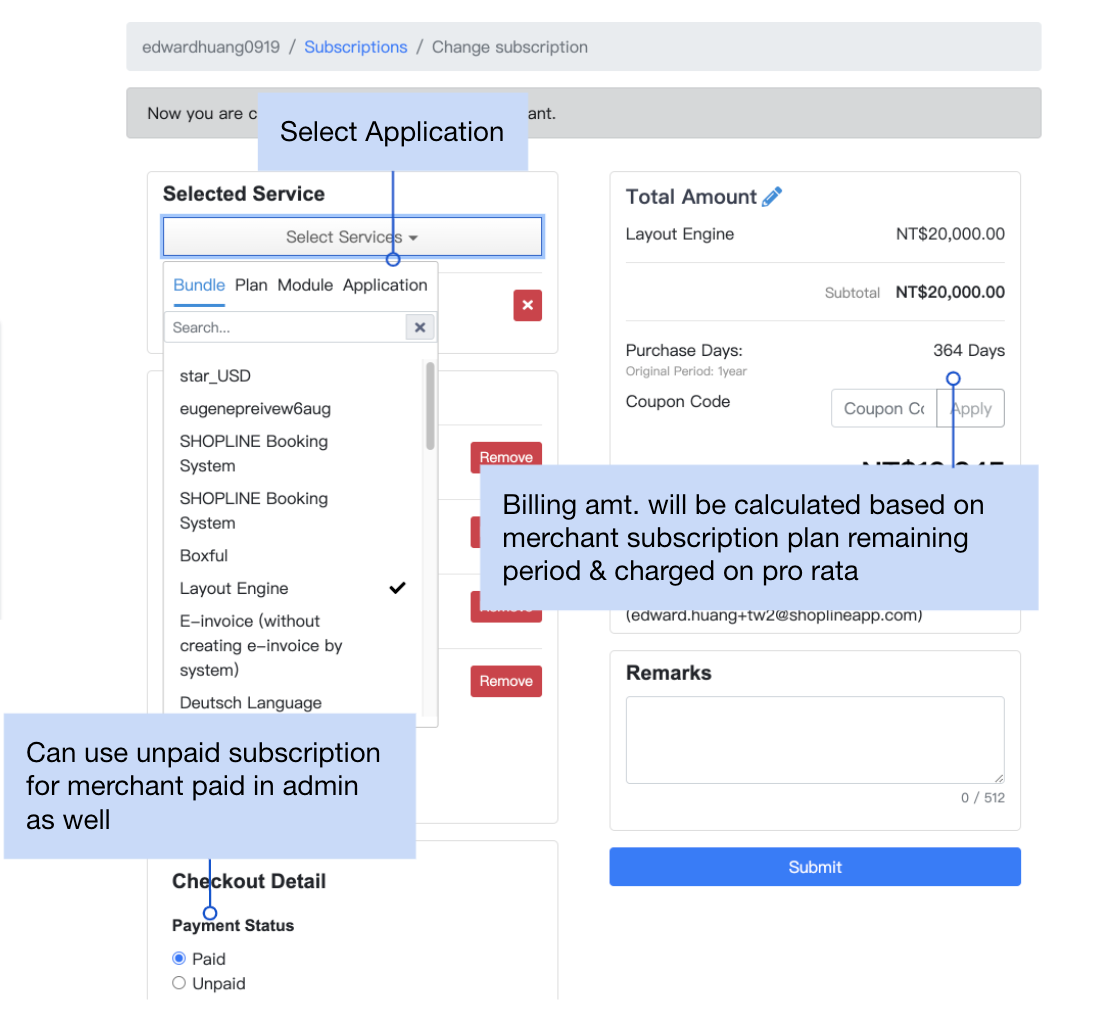
Updated 3 months ago
What’s Next
